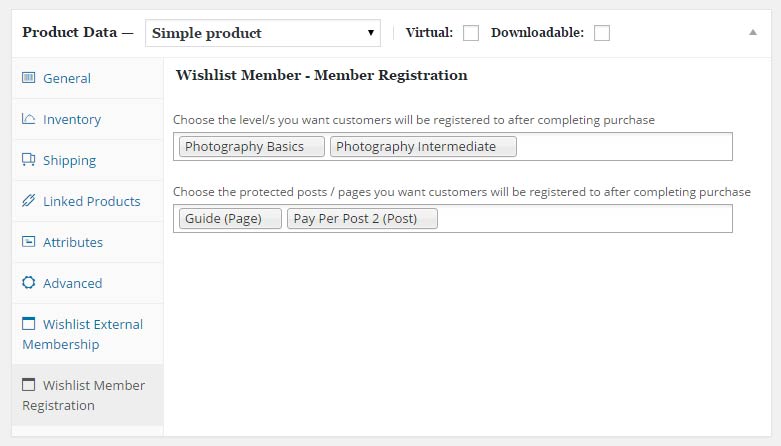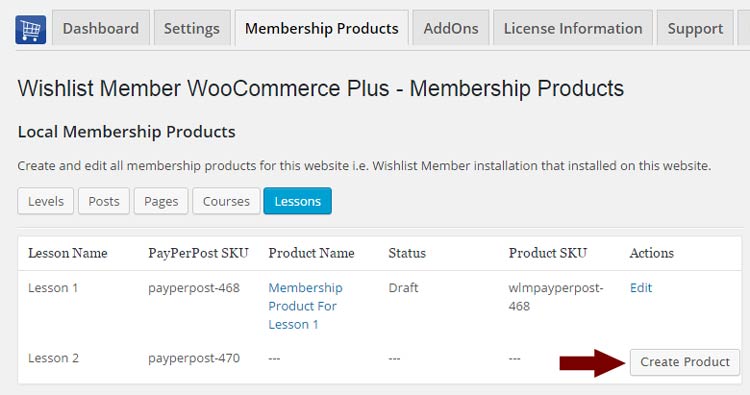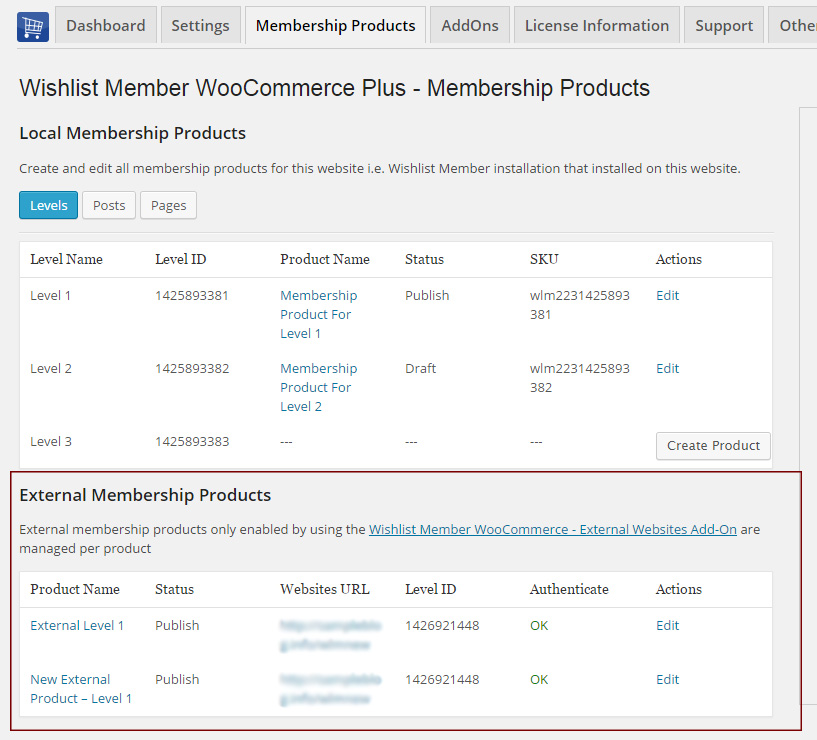The Variable Products Add-On allows you to sell different membership levels to different variations within a WooCommerce variable product. This means that you can sell different membership levels to every product variation you setup within a specific WooCommerce product. Local Memberships -Selling membership levels and / or pay-per-posts that are located on the same website as your WooCommerce store External Memberships – Selling membership levels that are located on a different website than your WooCommerce store To use the Variable Products Add-On for local memberships you need to purchase the Wishlist Member WooCommerce Plus plugin To use the Variable Products Add-On for external memberships you need to purchase the Wishlist Member WooCommerce Plus plugin + The External Membership Sites Add-Ons Bundle Wishlist Member WooCommerce Plus Bundle (20% Discount) that includes: The Ultimate Wishlist Member WooCommerce Bundle (30% Discount) that includes: Local memberships are membership levels and / or pay-per-posts that are located on the same website as your WooCommerce store. To sell different membership levels and / or pay-per-post content to different product variations follow these simple steps: Enter the relevant WooCommerce product settings » Go to the Product Data Meta Box » Choose Variable Product and add your product variations: After adding the product variations click on each variation to edit its settings and integrate the relevant membership level/s and / or pay-per-post content as seen in the below screenshots. External memberships are membership levels that are located on a different website than your WooCommerce store, for example: different sub-domains, different WordPress directories etc. To sell different membership levels to different product variations follow these simple steps: Inside your WooCommerce website enter the relevant WooCommerce product settings » Go to the Product Data Meta Box » Choose Variable Product and add your product variations: Expand the relevant variation and scroll down to the “Wishlist Member – External Membership Sites” settings as seen in the below screenshots: Login to your external membership site WL Extensions menu » Wishlist Member WooCommerce Plus Remote Access » Membership Levels Products Tab » Choose the relevant membership level and copy the code After you save the changes you will see that the Wishlist Member API, URL and Level ID were added successfully, which means that customers who will purchase that specific variation of the product will be automatically registered to the relevant membership level: We have enhanced Wishlist Member WooCommerce Plus with powerful features. These features are sold separately as add-ons and they require Wishlist Member WooCommerce Plus. * Click on the add-on’s name for more information Allows you to register customers to any membership level / pay-per-post after completing a WooCommerce product purchase. All you need to do to register members automatically to any Wishlist Member membership level and / or pay-per-post is follow 2 simple steps: Allows you to sell custom post types individually using Wishlist Member & WooCommerce platform. Integrating the Custom Post Type Add-On in 4 Simple Steps: Allows you to sell memberships that are located on a separate domain (different WordPress installation) than your WooCommerce website. The External Membership Products table will be displayed only after you install and activate the add-on as seen in the below screenshot: 

Description
Using the Variable Products Add-On You Can Sell:
Please Note:
Special Discount for Purchasing One of the Bundles:
Screenshots
Setting Up the Variable Products for Local Memberships:
Step #1: Setup WooCommerce Variable Product
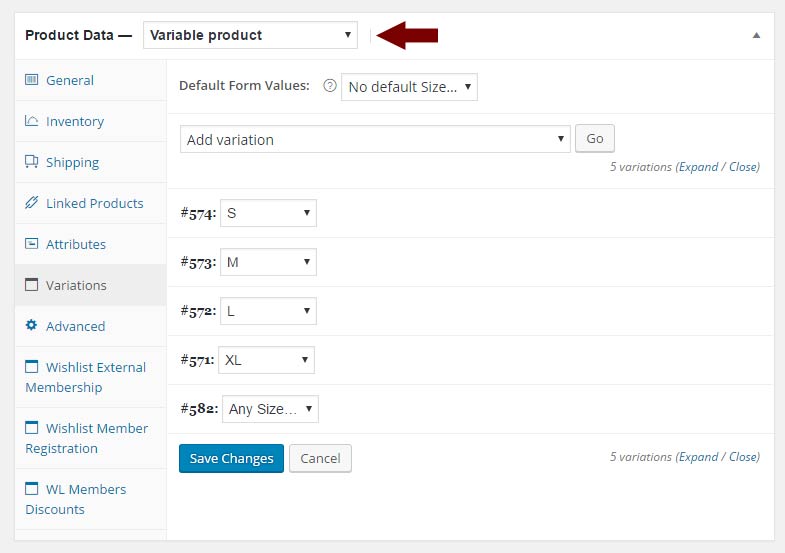
Step #2: Integrate the Membership Level/s and / or Pay-per-post Content
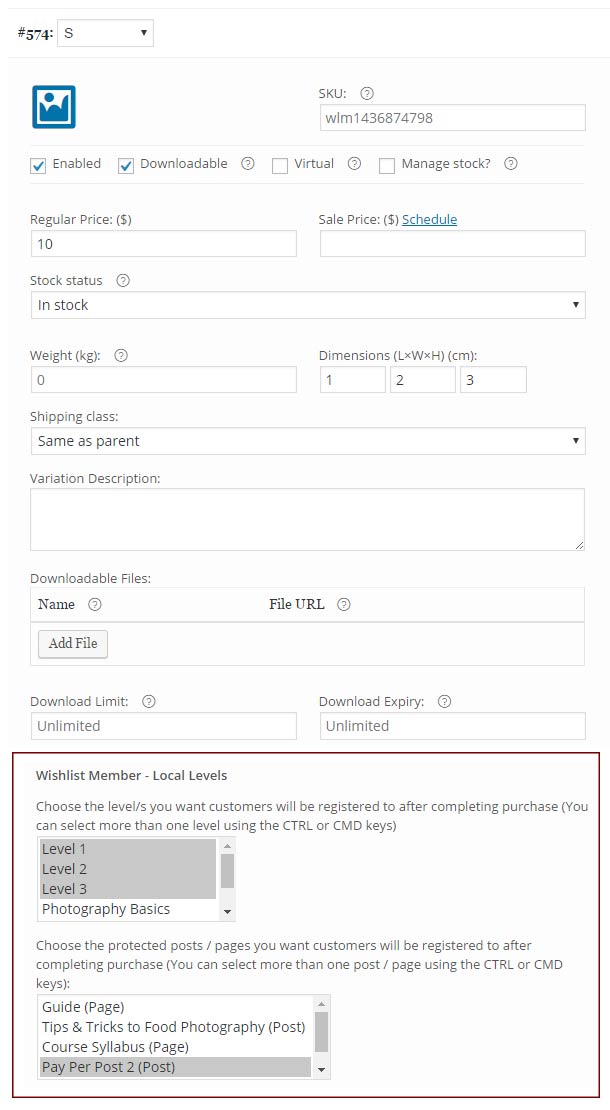
Setting Up the Variable Products for External Memberships:
Step #1: Setup WooCommerce Variable Product
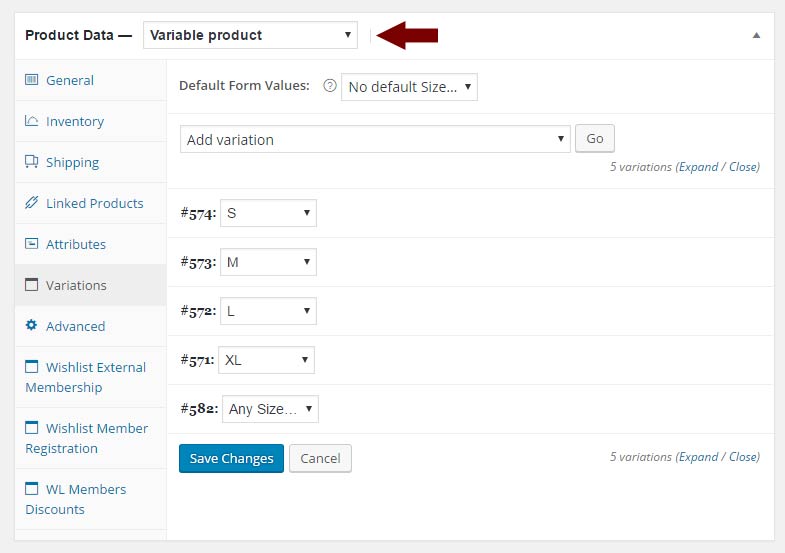
Step #2: Integrate the Membership Level/s
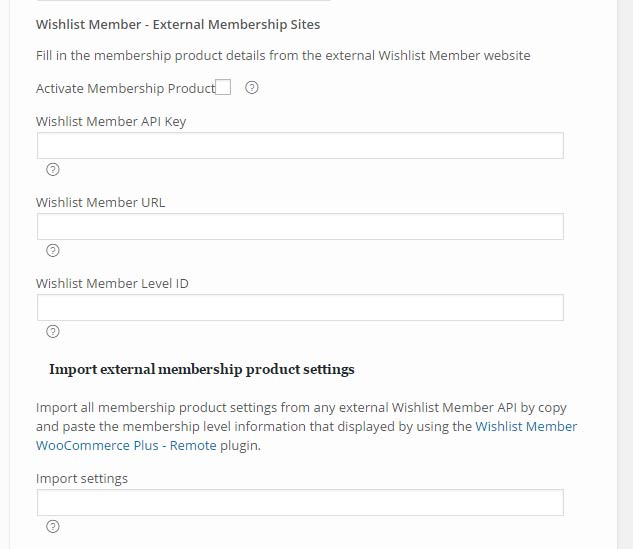
![]()
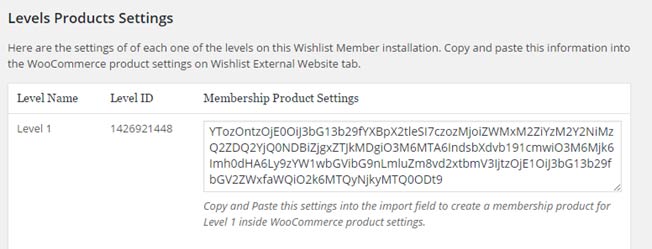
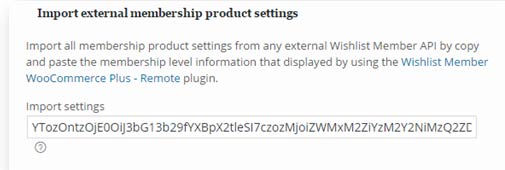
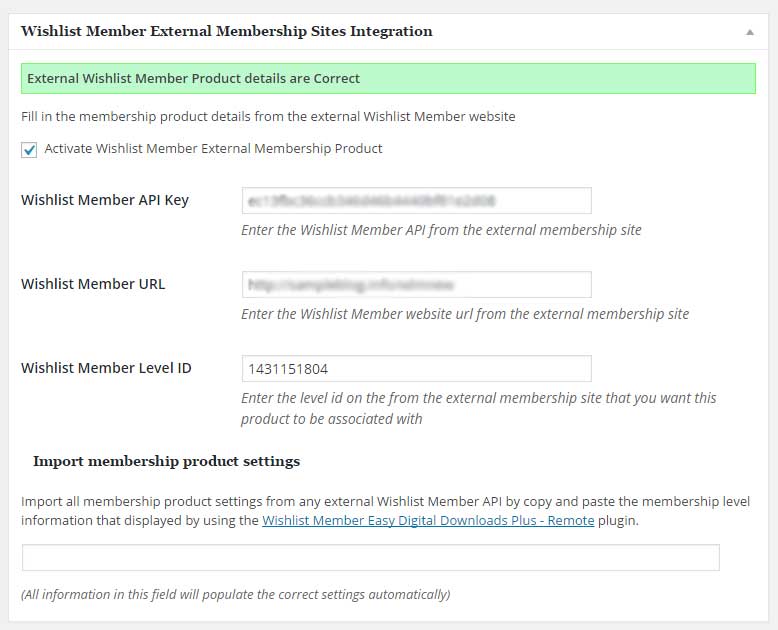
Requirements
Other Add-Ons
These are the other Add-Ons:
Member Registration Add-On
Custom Post Type Add-On
External Membership Sites Add-Ons Bundle
Choose Your Licence: