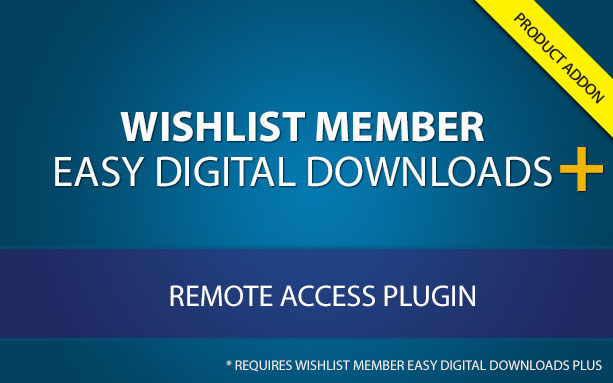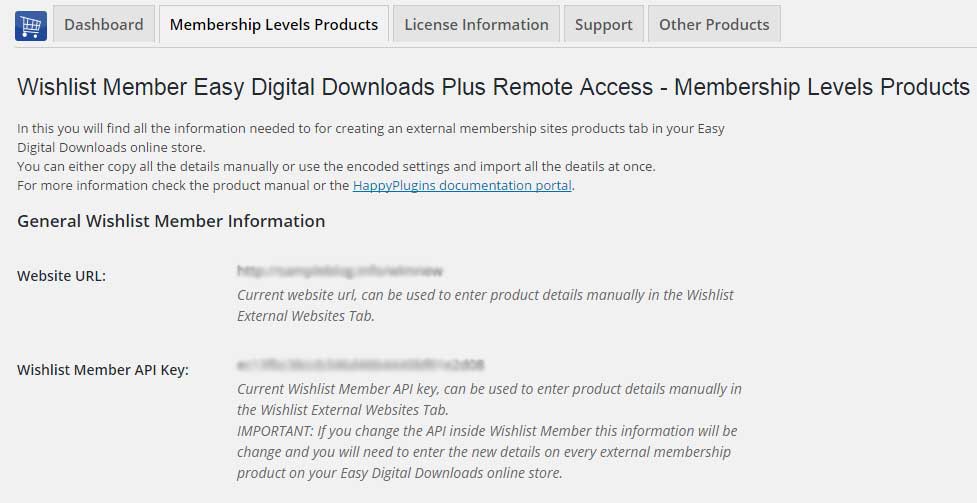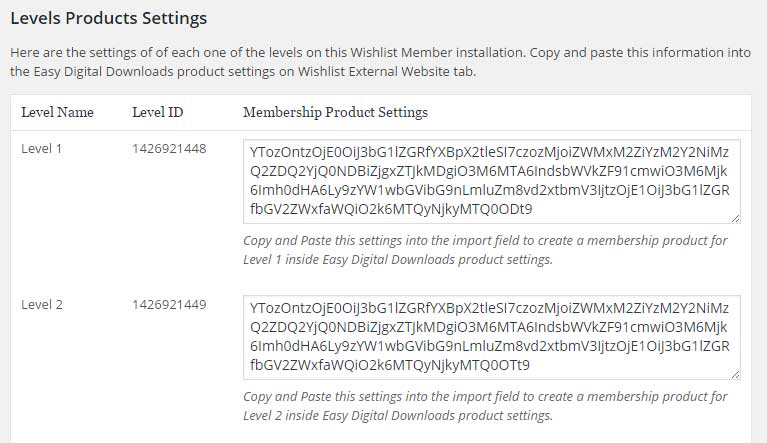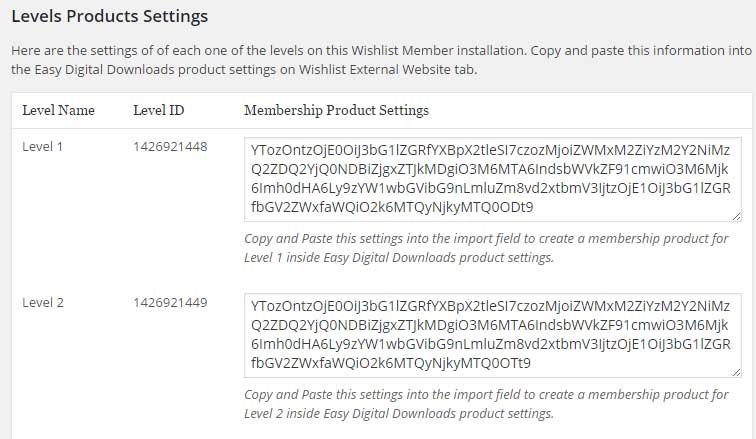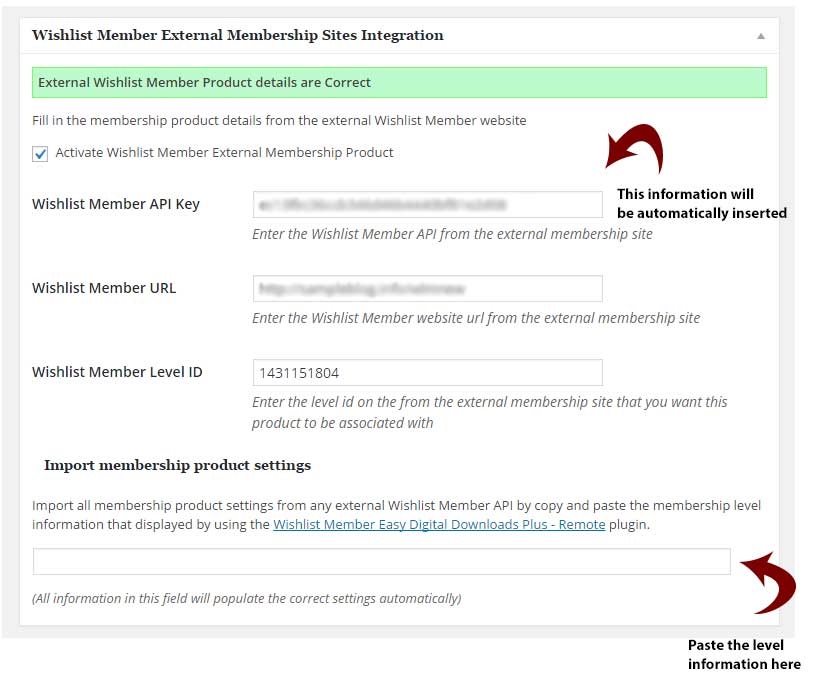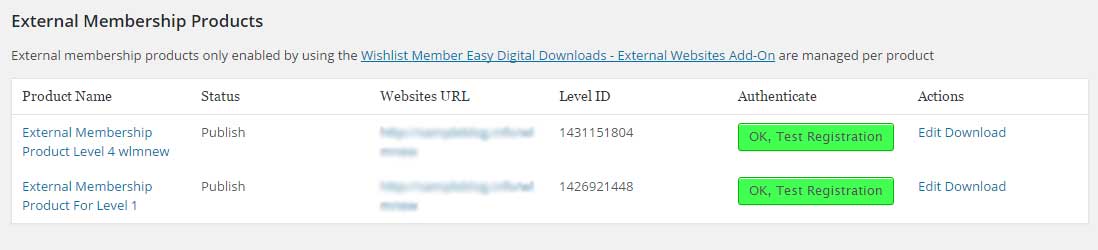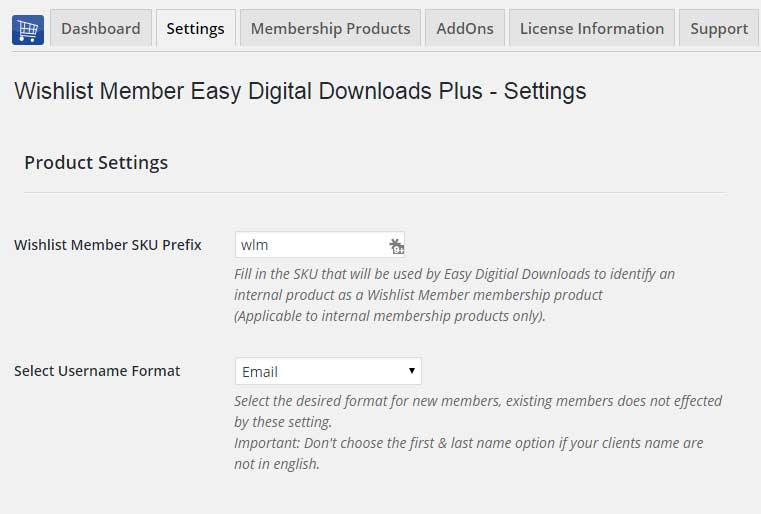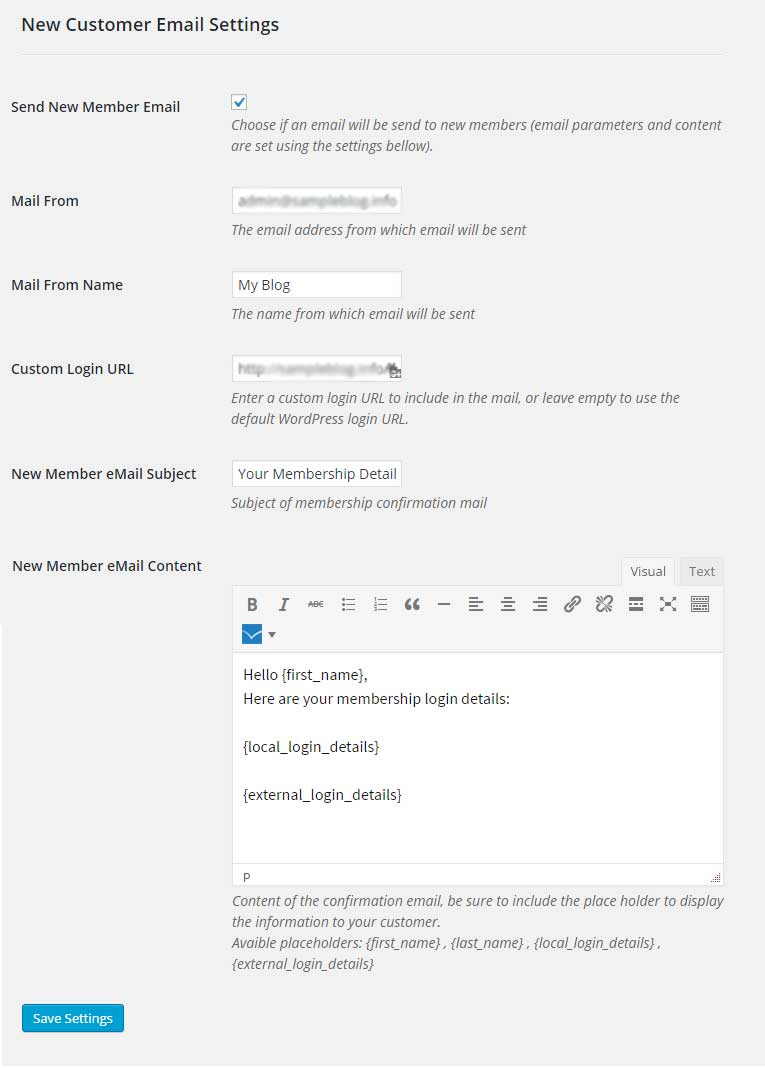Description
The Remote Access add-on connects your Easy Digital Downloads store and Wishlist Member membership site and it requires the following plugins:
The Remote Access Add-On is required only if your Easy Digital Downloads store & Wishlist Member membership site are managed on separate domains and WordPress installations
The Remote Access main purpose is to make sure that members who purchase a membership product from your online store will be registered to your membership site properly (both new and existing members).
There are 2 Ways to Get the Remote Access Add-On
- When you purchase the External Membership Sites Add-Ons Bundle – The bundle includes the External Membership Sites Add-On & Remote Access Add-Ons. You get the Remote Access Add-On for FREE (according to the number of licenses you purchase). Purchase the bundle in this link
- If you have multiple external membership sites – You must have the Remote Access Add-On installed on every external membership site, whereas, the External Membership Sites Add-on only needs to be installed on your Easy Digital Downloads store only, so if you need additional licenses for more membership sites, you can purchase them by clicking on the Purchase button to your right
How Many Licenses Will I Need for the Add-On?
For every Easy Digital Downloads store you will need 1 license of:
- Wishlist Member Easy Digital Downloads Plus Plugin
- External Membership Sites Add-On
For every External membership site you will need 1 license of:
- Remote Access Add-On
For example:
If you want to sell all your products from one Easy Digital Downloads store, and you want to integrate your store’s products to 3 membership sites you will need:
- Wishlist Member Easy Digital Downloads Plus Plugin & External Membership Sites Add-On >> 1 License for Each
- Remote Access Add-On >> 3 Licenses
If you want to sell all your products from 2 different Easy Digital Downloads stores, and you want to integrate all products from 2 stores to one membership site you will need:
- Wishlist Member Easy Digital Downloads Plus Plugin & External Membership Sites Add-On >> 2 Licenses for Each
- Remote Access Add-On >> 1 License
Can I Purchase More Licenses of the Remote Access Add-On Separately?
Yes, if you need to integrate multiple membership sites and you need more licenses (each membership site requires a license), you can purchase them separately in this link >> Purchase Remote Access Add-On
Screenshots
The Remote Access Add-On:
After installing and activating the Remote Access Add-On go to Membership Levels Products Tab.
In this tab you will see both Wishlist Member plugin information and encoded settings to help you complete the connection between your WooCommerce store and your Wishlist Member membership site and make sure all members are registered to the membership site properly.
1. General Wishlist Member information
2. Encoded membership levels setting to easily copy-paste the details required for the external integration
Create External Membership Products in 3 Simple Steps:
Step #1 – Go to your membership site and copy the relevant level information from the plugin’s settings as seen below
Step #2: Go to your EDD website > Downloads menu > New Download and paste the level information inside the relevant Meta box and publish.
The Wishlist Member API Key, website’s URL and Level ID will be automatically inserted as seen below:
Step #3: Test the registration. Go to the Membership Products tab (on your EDD website) “External Membership Products”. This table updates automatically every time you import a new level information from the membership site.
You can test the registration by clicking the “Test Registration” button. This message should appear on the screen: “Test registration completely successfully, an existing member has been added / upgraded, please check this membership site and delete the test member.”
This means that every time a user purchases the relevant membership product from your EDD store he will be automatically added as a member and assigned with the correct membership level on your Wishlist Member membership site.
General Settings (Settings Tab)
In the Settings tab you can update the following settings:
Product Settings:
- Wishlist Member SKU Prefix
- Select Username Format – Full email /email prefix / first and last name
New Customer Email Settings:
- Send New Member Email – Check the box if you want to send an email to new members with their membership details
- Mail From – The email address from which emails will be sent
- Mail From Name – The name from which emails will be sent
- Custom Login URL – The login URL that will appear in the email
- New Member Email Subject – The subject of the email
- New Member Email Content – The content of the email
FAQs
Here are some of the most common questions about Wishlist Member Easy Digital Downloads Plus:
What version of Easy Digital Downloads I need in order the plugin?
Version 3.0 and above
Can I use only the bundle, without the plugin Wishlist Member Easy Digital Downloads Plus?
No, the External Membership Sites & Remote Access Add-Ons are an addition to the main plugin, you must also purchase Wishlist Member Easy Digital Downloads Plus for the add-ons to work.
If my Easy Digital Downloads store and Wishlist Member are installed on the exact same domain, will I need to purchase the “External Membership Sites Add-Ons Bundle”?
If both Easy Digital Downloads and Wishlist Member are installed on the exact WordPress installation, you will not need the “External Membership Sites Add-Ons Bundle”, only the main plugin – Wishlist Member Easy Digital Downloads Plus
If my Easy Digital Downloads store and Wishlist membership site are located on different domains / sub-domains or files, will I still need to purchase the “External Membership Sites Add-Ons Bundle“?
Yes, because you have 2 different WordPress installations you will need to use the add-on. Examples of different domains are:
1. http://domain1.com & http://domain2.com (different domains)
2. http://domain1.com/woo & http://domain2.com/wlm (different directories)
3. http://woo.domain1.com & http://wlm.domain2.com (different sub-domains)
Can I Purchase More Licenses of the Remote Access Add-On Separately?
Yes, if you need to integrate multiple membership sites and you need more licenses (each membership site requires a licence), you can purchase them separately in this link >> Purchase Remote Access Add-On
It sounds complicated to operate the plugin and add-ons to work with an external membership site, where can I find more information on how to integrate it exactly?
Actually, it is very simple and easy to install and activate all 3 and make them work seamlessly. The process is very quick and requires only 3 simple steps. You can find all the information in our detailed manual.
Does Wishlist Member Easy Digital Downloads Plus have any conflicts with other plugins?
As far as we know, the plugin does not conflict with any other plugin. Wishlist Member Easy Digital Downloads Plus keeps a very strict code method so the chances that it’s causing any problem are very low. If you have any problems or conflicts, please contact the support department.
Does the plugin integrate with every membership site platform?
No, Wishlist Member Easy Digital Downloads Plus is a Wishlist Member dedicated plugin.
I have more questions and I haven’t found my answers, how can I contact you?
If you haven’t found your answers in the product’s page and in the manual, please contact our support team and we will get back to you shortly