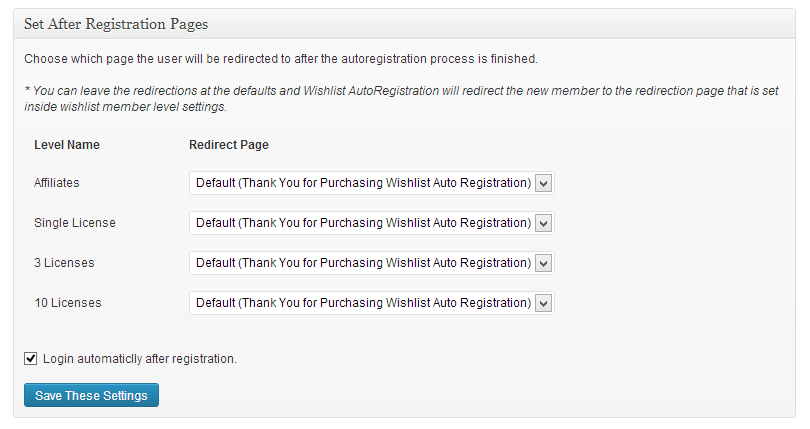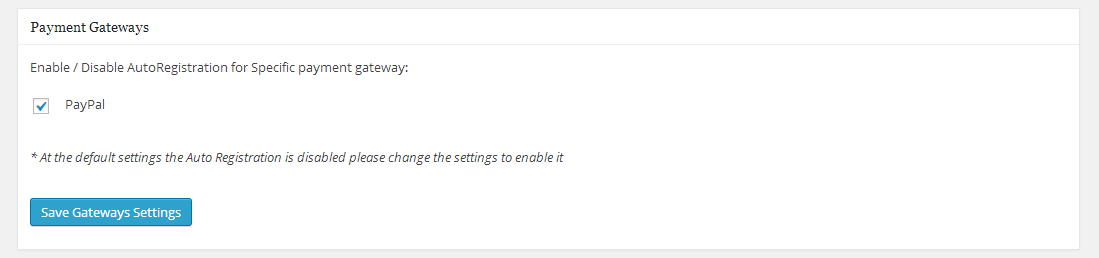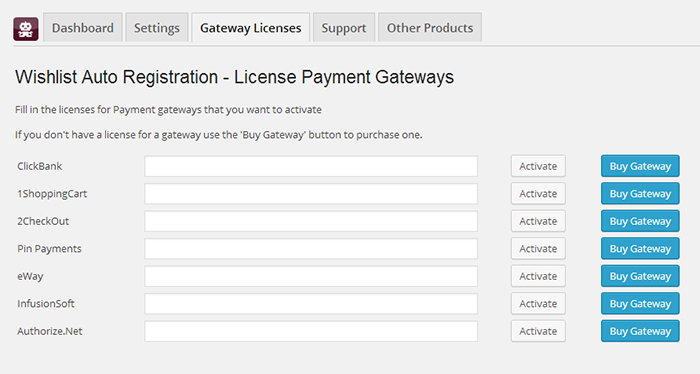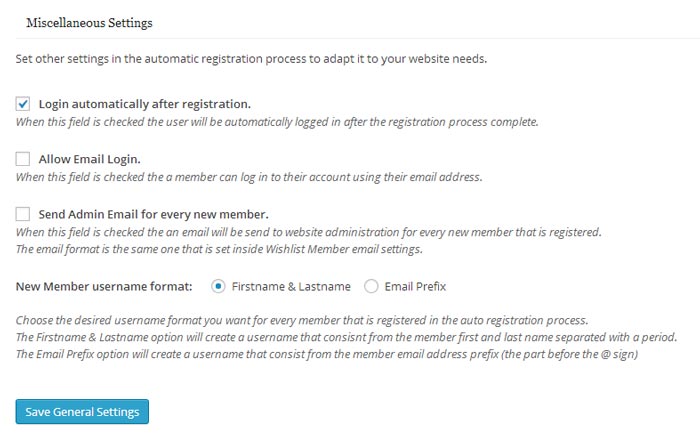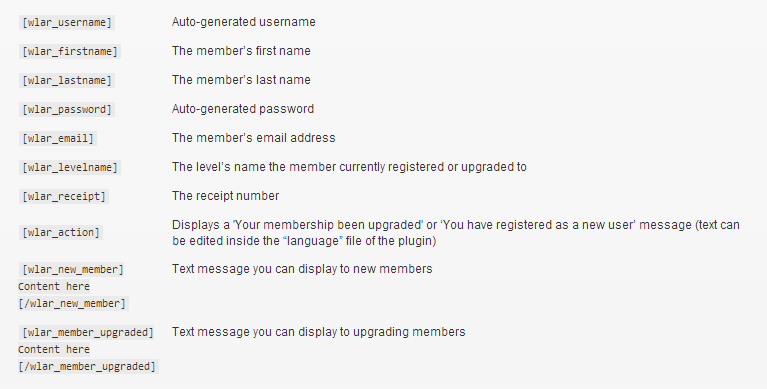[leadplayer_vid id=”52E391C78E53D”]
“Just wanted to let you know that the plugin is working great and incomplete registrations have gone to zero! I’m definitely going to do a review of the plugin and get it for my own site.”
MaAnna Stephenson, Owner of BlogAid.net
Description
Visit Wishlist Auto Registration Official Site at: http://wishlistautoregistration.com/
Wishlist Auto Registration allows you to automatically register members to your membership site.
Right after your members complete the payment inside the shopping cart, they are redirected back to the site registered and logged in, and all the important login details are displayed to them in the after registration page.
How Wishlist Auto Registration Works with Wishlist Member Plugin?
Wishlist Auto Registration does not change anything in the integration between Wishlist Member and the shopping cart and it doesn’t require any adjustments to the regular Wishlist Member integration settings.
Wishlist Auto Registration is transparent and when you activate it you really don’t need to do anything in order for it to work properly.
The purpose of Wishlist Auto Registration is to automate the registration process when the user returns from the payment gateway.
This is how the registration process works:
Step #1: The user is redirected to the shopping cart
Step #2: Fills-in the payment form and complete the payment
Step #3: Redirected back to the membership site
Step 4: This is where Wishlist Auto Registration takes control:
The plugin registers the member to the site > logs him in to the membership site > redirects him to the Thank You page and displays the login details using the plugin’s shortcodes > sends him email with the login details.
In step 4 Without Wishlist Auto Registration the member will need to fill-in the regular Wishlist Member registration form in order to complete the registration to the site.
Wishlist Auto Registration was developed to work with direct Wishlist Member integration only. Any attempt to integrate it with a 3rd-party service that uses one of the payment gateways, for example: Zaxaa, may or may not work, and because of that we cannot support it.
Available Shopping Carts for Wishlist Auto Registration
The core version of Wishlist Auto Registration (current) supports only PayPal.
You can purchase add-ons for the following shopping carts:

Please Note: Purchasing any of the Add-Ons also requires purchasing the Core plugin
Check out all available addons in the AddOns tab.
Why You Must Use Wishlist Auto Registration?
- Automatic Registration Process – Your members will never have to fill-in another long registration form ever again!
- Faster Registration Process – Your members will be automatically logged-in to the site right when they finish the payment in the payment gateway
- No More Duplicate Registrations – Your members’ account will be automatically upgraded by using the same email they used in the payment gateway when they paid for their previous membership
- No More Incomplete Registrations – Wishlist Auto Registration registers your members to your membership site and create username and password for them automatically
- Increase Your Revenues – The less technical problems you have, the less time you need to troubleshoot them, which gives you a lot more free time to focus on making money
- Increase Your Members’ Engagement – Simple flow leads to happier customers and making the registration process easier will get your members to your content faster and increase their engagement and satisfaction
View the complete documentation of Wishlist Auto Registration
Tutorial
Watch the short video tutorial to understand exactly how to setup Wishlist Auto Registration in 4 simple steps:
What can I do in case Wishlist Auto Registration is not working correctly?
Go over the Troubleshooting section in the plugin’s documentation as you might find your answer there. If not, please contact support.
Exclusive Features
Wishlist Auto Registration Includes these exclusive features:
- Allows Automatic Registration – Your members will never have to fill-in long registration forms again and all the important login details will be sent straight to your members’ email.
- Allows Automatic Login After Registration – You can set an automatic login after registration inside the plugin’s settings.
- Supports Popular Shopping Carts – Wishlist Auto Registration Core supports PayPal and also, you can purchase add-ons for these shopping carts: Clickbank, InfusionSoft, 1ShoppingCart, 2CheckOut, Pin Payments, eWay, Authorize.net, Stripe, Premium Web Cart, UltraCart and JVZoo. You can find more information in the AddOns tab.
- Powerful Shortcodes – Ability to add simple shortcodes in the after registration page to display your members with their login details: Username, first name, last name, password (auto-generated), registration email (from the shopping cart), level name, receipt number, action (new/ upgrade) and a content box with your message.
- Supports Pay per Post Feature – Using Wishlist’s Pay per Post feature? Wishlist Auto Registration will register your customers automatically.
- Allows Email Login – Uses will now be able to login to the site using their email address making the, easier to remember their login details. This feature can be disabled by the admin.
- Allows Better Tracking – The URL parameters are forwarded from the payment gateway to the thank you page to enable you better tracking using statistical services like Google Analytics.
- Server Specifications Checker – To insure that your server has all the necessary extensions to run Wishlist Auto Registration and avoid any problems when using the plugin.
- Choose Generated Username Format – You can choose the generated username will be one of two options: first name + last name / email prefix
- Admin Email Notifications – Ability to get admin notification for every member who registers
View the complete documentation of Wishlist Auto Registration
ScreenShots
The After Registration Page Settings:
Wishlist Auto Registration Core Plugin Setup
Wishlist Auto Registration Core plugin includes integration with PayPal:
Shopping Carts Add-Ons
After purchasing the add-on you need you just need to copy and paste the license key in the Core plugin > Add-On tab in the right place:
Miscellaneous Settings
Available Shortcodes
Wishlist Auto Registration allows you to add simple shortcodes to the After Registration Page with the log-in details and they will be available for 30 minutes (for security reasons), so they have enough time to save them.
View the complete documentation of Wishlist Auto Registration
AddOns
Shopping Carts AddOns
Wishlist Auto registration has 11 different shopping carts addons.
You can purchase as many addons as you need:
- Clickbank AddOn
- InfusionSoft AddOn
- 1ShoppingCart AddOn
- 2CheckOut AddOn
- Pin Payments AddOn
- eWay AddOn
- Authorize.net AddOn
- Stripe AddOn
- Premium Web Cart Add-On
- UltraCart Add-On
- JVZoo Add-On
View the complete documentation of Wishlist Auto Registration
FAQs
What is the registration process members will go through if I use your plugin?
The registration process is very simple and it includes only 3 steps: 1. clicking on the Buy button 2. completing the purchase in the shopping cart 3. being automatically redirected to the site logged-in.
Does the Wishlist Auto Registration require to set up the payment gateway integration within Wishlist itself or does it have a built-in setup?
In order to use Wishlist Auto Registration you first need to integrate Wishlist Member with your payment gateay/s, as explained inside Wishlist Member settings under the Integration tab.
Wishlist Auto Registration does not change the functionality of Wishlist Member, but uses it to create the auto registration.
You can see the complete activation process of Wishlist Auto Registration in the plugin’s documentation.
Does Wishlist Auto Registration support upsells?
No, currently it does not support upsells.
Does the ClickBank Add-On support ClickBank Pitch Plus?
No, it does not support ClickBank Pitch Plus.
Can I change the after registration redirection page?
Yes, you can set a different redirection page to each membership level separately simply and easily from the plugin’s settings tab.
What shopping carts Wishlist Auto Registration supports?
The core version of Wishlist Auto Registration supports only PayPal, however, you can purchase add-ons for these shopping carts as well: Clickbank, InfusionSoft, 1ShoppingCart, 2CheckOut, Pin Payments, eWay, Authorize.net, Stripe, Premium Web Cart, UltraCart and JVZoo.
More information about the available shopping carts in the AddOns tab.
Why do you sell each add-on separately?
Wishlist Auto Registration is combined from 2 products: a core plugin which enables the auto registration process and the support for the PayPal gateway.
Since every payment gateway is different and we didn’t want that the customers who are only using PayPal will need to pay for all other payment gateways, we have divided the plugin into a core plugin and payment gateway add-ons which are sold separately.
If you purchase an add-on to any of the payment gateways you need to also purchase the Wishlist Auto Registration core plugin.
After you purchase the core plugin you will simply go to the “Gateway Licenses” tab and fill-in the license to the InfusionSoft gateway as seen in this screenshot.
The required file for the payment gateway will be automatically downloaded to your website and the payment gateway will be active.
Does the plugin support pay-per-post?
Yes, we released a new version and once you purchase the plugin, you’ll be able to use it for pay-per-post feature as well.
Can Wishlist Auto Registration work with any membership plugin?
No, Wishlist Auto Registration is a Wishlist Member dedicated plugin.
How will members get their login details?
Wishlist Auto Registration allows you to add simple shortcodes to the After Registration Page with the log-in details and they will be available for 30 minutes (for security reasons), so they have enough time to save them.
What details can I display members using the shortcodes?
Username, first name, last name, password (auto-generated), registration email (from the shopping cart), level name, receipt number, action (new/ upgrade) and a content box with your message.
View the complete documentation of Wishlist Auto Registration
Choose Your License:
“The Wishlist Auto Registration plugin is really great, I love it! And the support you guy’s deliver are really outstanding! Thank you so much!”
Johan Skalberg & Kali Sikaran, Owners of kalisikaran.info