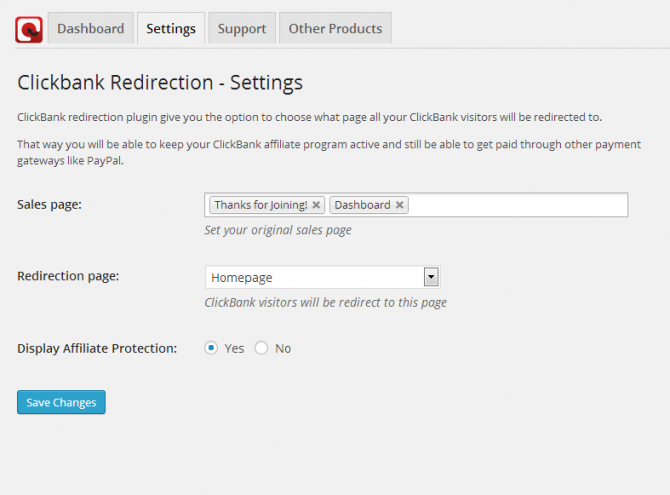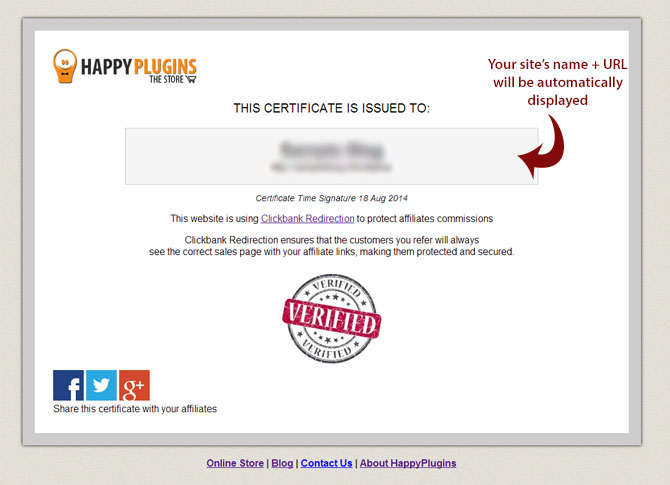Description
Clickbank Redirection is a WordPress plugin that allows you to manage your sales through several payment gateways and still have the ability to use Clickbank’s affiliate program to secure your affiliates’ commissions.
Activate ClickBank Redirection in 2 Simple Steps
After downloading, installing and activating ClickBank Redirection, there are only 2 steps you need to follow to have it fully function on your website:
Step #1: Activate the Redirection
When the license is activated go to the Settings tab and choose all the relevant sales pages and the redirection page visitors who come through Clickbank affiliate link will be redirected to every time they land on one of the sales pages.
We recommend leaving the “Display Footer Affiliate Protection Message” set to “Yes”. For more information on the footer link go to the ScreenShots tab under “Clickbank Redirection Affiliates Certificate”.
Now hit the Save Changes button. That’s it!
Step #2: Test the Redirection
Enter Clickbank’s affiliate link and see if you are redirected to the redirection page as defined in Clickbank Redirection Settings.
The only reason that can cause the redirection not to work is is the browser is blocking cookies, otherwise, you are good to go!
How Will You Benefit from the Plugin?
1. Pay Lower Fees for Non-Affiliated Sales
Though Clickbank is a solid affiliate network, their fees are not so low for vendors (7.5% plus $1 for every sale). By using several payment gateways you can pay lower fees for your non-affiliated sales.
2. Lower Refund Rates
Clickbank is a well known network, especially in the MMO field. When a customer asks for a refund, Clickbank automatically approves it, without giving the vendor a chance to try and clarify things with the customer.
For that reason, many customers ask for a refund with no justified reason and without contacting the support first, and in many cases, get to keep the product (if it is not protected in a license system).
As a Clickbank vendor you probably know how annoying that is.
By using several payment gateways, you can significantly lower your refund rates.
3. Protect Your Affiliates’ Commissions
Affiliates would want to continue promoting you if you protect their interests and you will be able to increase your exposure and revenues.
How the plugin works?
If a visitor lands on your site for the first time through Clickbank affiliate link, then for the next 60 days of the Clickbank cookie, every time he will come back to the site,he will be redirected to a sales page that contains the Clickbank buy button.
However, if a visitor lands on your site from a regular link (non-affiliate), he will be able to purchase through any other payment gateway you choose.
Why you must protect your affiliates?
Your affiliates are important asset to your business! Affiliates can expose your services and products to new audiences and get you more customers.
If you are using or if you want to use several payment gateways, Clickbank Redirection is a must have plugin for you.
View the complete documentation of ClickBank Redirection
ScreenShots
The plugin’s Settings
Clickbank Redirection’s settings are very simple and easy to define in the Setting tab as seen in the screenshot below:
Clickbank Redirection Footer Link
You will be able to guarantee your affiliates’ commissions and reassure them that their affiliate links are safe automatically.
When activating the plugin, a link in the footer will appear “Your Affiliate Links are Protected using Clickbank Redirection” as seen in this screenshot:
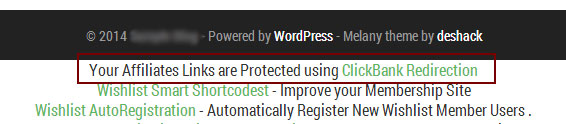
Clickbank Redirection Affiliates Certificate
The link will redirect the affiliates to a sub-domain inside HappyPlugins.com and will display them a certificate as seen below with your site’s name and URL, so they will know their affiliates are protected:
Files
When finishing the purchasing process you get:
1. Clickbank Redirection plugin (zip file)
2. Complete manual guide for Clickbank Redirection (PDF file)
Changelog
Version 1.2.5
- Adapt code to PHP 7.2
Version 1.2.3
- Fixed saving settings notification
Version 1.2.2
- Faster caching and redirection
Version 1.2.1
- Fix settings saving in PHP 5.4 Server
- New certificate link
FAQs
How do I use the plugin?
The plugin is very easy to use: After you install and activate it, you go to:
“HappyPlugins” >> “Clickbank Redirection”, set the proper setting for your website and save the changes.
Does the plugin have any conflicts with other plugins?
As far as we know, the plugin does not conflict with any other plugin. Clickbank Redirection keeps a very strict code method so the chances that it’s causing any problem are very low. If you have any problem or conflict, please try to disable the plugin and see if the problem still exists. If it does, please contact our support helpdesk.
For how long the redirection will work?
The ClickBank redirection will work for a time period of 60 days (the same period of time the Clickbank cookie is valid), so as long as the visitor comes back to the sales page hundreds of times in the next 60 days, he will still be presented with Clickbank buy buttons and the affiliate will still get the commission.
How does ClickBank Redirection operate?
When a visitor lands on your sales page, the ClickBank Redirection plugin checks if he came to the site from a non-affiliated link or a ClickBank affiliate link in the past 60 days.
Then ClickBank Redirection plugin check if the page that the visitor is seeing is one of the sales pages (defined in the plugin settings screen).
Two terms must occur for the affiliate to get the commission:
1. There is a CB cookie in the client’s computer/ the client clicked on an affiliate link
2. The customer is landing on a sales page that is defined in the settings > “sales pages”
Does the ClickBank redirection zeroes if the same visitor comes back to the site more than once?
Every time a visitor clicks on an affiliate link, the 60 days countdown starts from zero, however, if he clicks on a non-affiliated link, the countdown doesn’t zero.
Which affiliate cookie is stored – the first or the last one?
Clickbank is the one responsible for storing the cookie and not the Clickbank Redirection plugin, so CB apply here as well: The last cookie is stored and the last affiliate gets the commission.
Do you store any personal information inside the cookie?
We do not store any personal information in the cookie, and only are using the cookie in order to know if the client has arrived from Clickbank affiliate link in the last 60. This complies with the European cookie law.
How will my affiliates be able to know their commission is protected?
Once you activate the plugin, a message will be displayed in your website’s footer: “Your Affiliate Links are Protected by Clickbank Redirection”. The link will redirect them to a sub-domain at HappyPlugins.com where they will see a certificate with your website’s name and URL. See ScreenShots tab for more details.