
Description
Member Registration for MemberPress & Elementor Pro plugin allows you to create beautiful MemberPress registration forms using Elementor Pro.
The form will register the member according to any free membership level/s you choose.
You can use the power of Elementor Pro forms and register members to your membership site, create stunning and eye-ball catching registration forms and increase your registration and conversion rates.
Exclusive Features:
- Supports Multiple Membership Levels Registration – Define in the form’s settings all the relevant MemberPress membership levels and the member will be added to all of them after he completes the form
- Automatic Login After Registration – The member will be automatically logged-in to the membership site after he completes the registration form
- Choose Username Format – Select whether the username will be Email / First name + Last Name / Email Prefix
Screenshots:
Here are the steps to adding the MemberPress settings to the Elementor form:
Step #1 – Add a new post / page or click the Edit with Elementor on an existing page
Step #2 – Search for the Form element in the Search Widget field and drag the element to the relevant section and block
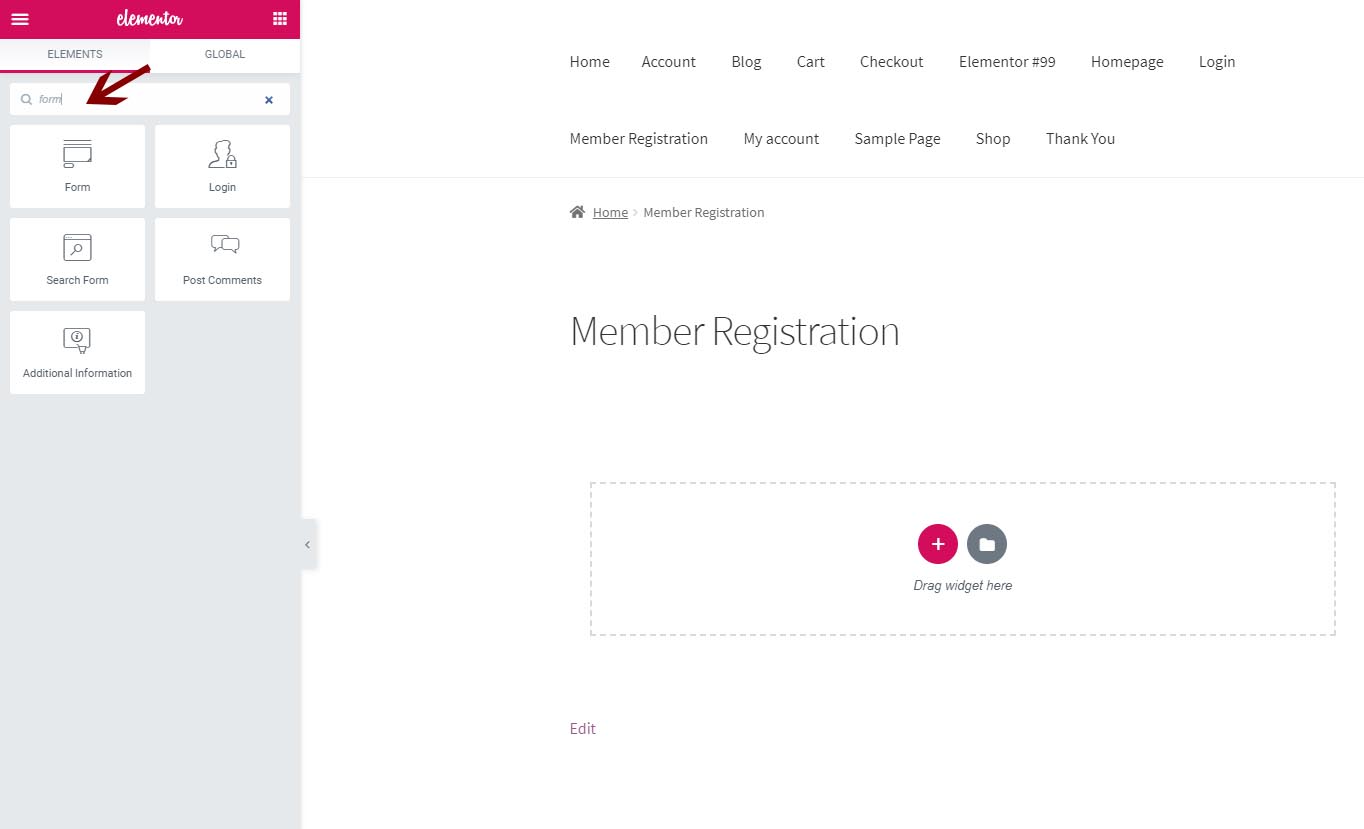
Step #3 – Define the content according to your needs, including: Form Fields, Buttons, Actions After Submit etc.
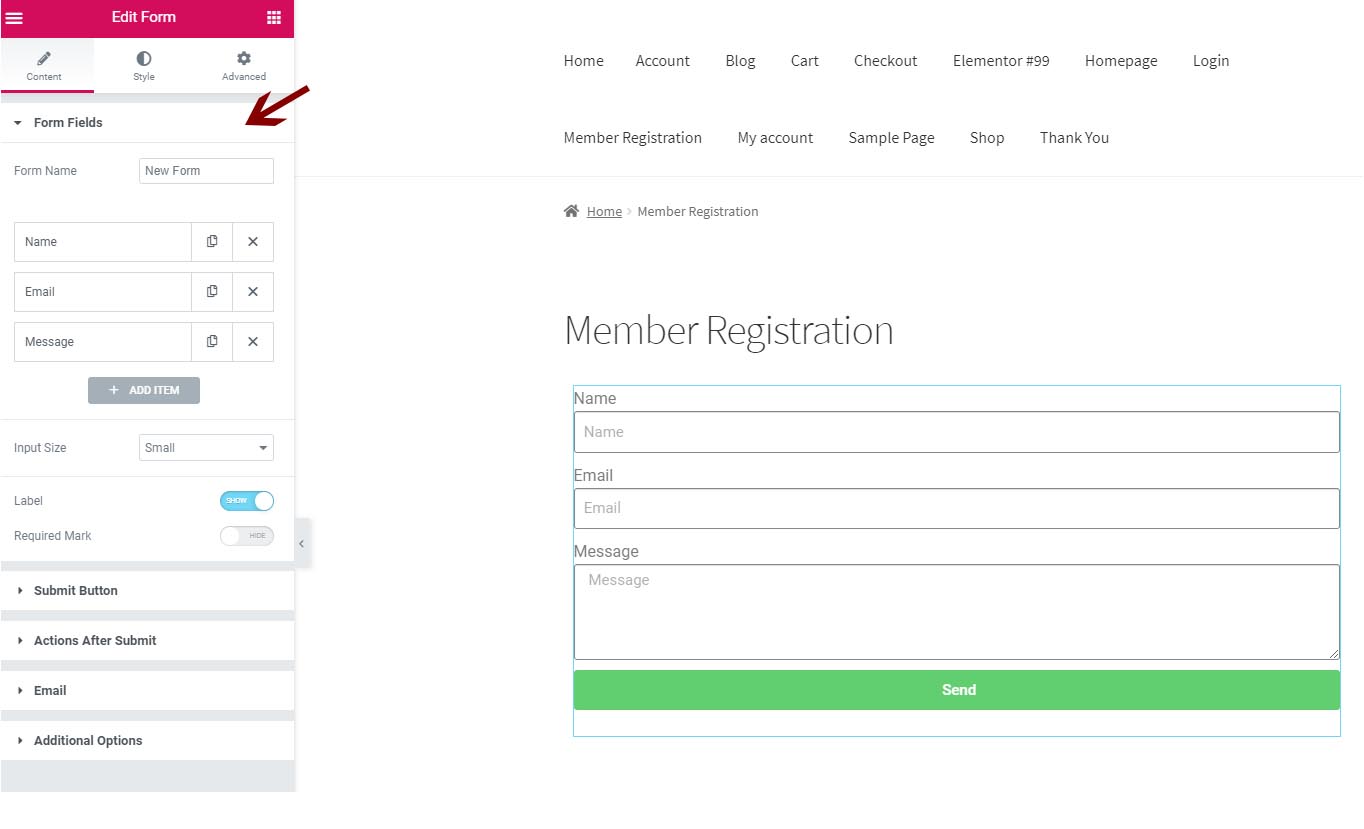
Step #4 – Add the “MemberPress – Registration” in the “Actions After Submit” and define the MemberPress registration form, including: Choose the relevant membership level/s, username format and map the form fields
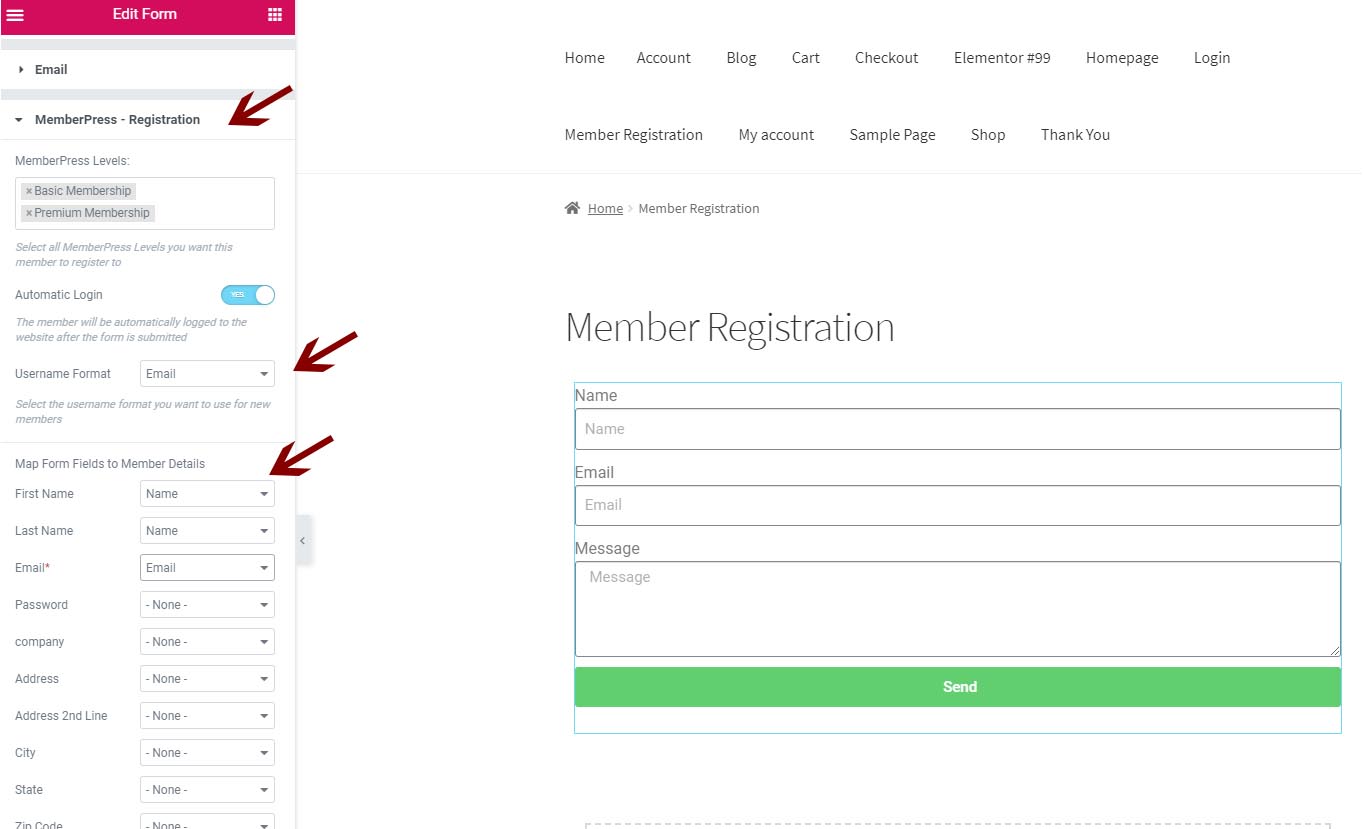
That’s it! Now every time a user will register via the form he will be added to the relevant membership level/s.
Requirements
- Latest Version – 1.0.4
Product Type – WordPress Plugin - Requirements – WordPress 5.3.2 and above, MemberPress 1.8.12 above, Elementor Pro 2.10.3 and above
