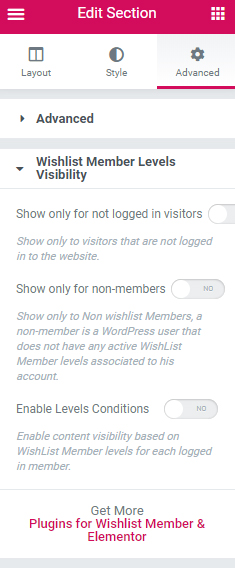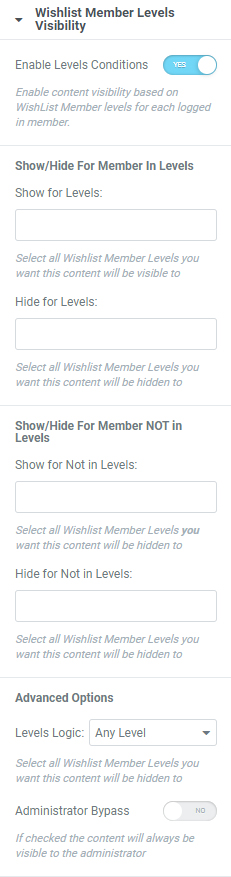Description
Dynamic Visibility for Wishlist Member and Elementor allows you to display / hide any Elementor blocks to / from members in any membership level.
It can be used instead of WishList Member shortcodes in a very easy way without using any shortcodes.
That way you can create dynamic pages that will display different information to each member, based on their membership level/s.
Using this plugin you can easily create dynamic members’ dashboard, course pages and more!
Unlike other solutions the plugin includes more flexibility and some unique features.
Exclusive Features & Benefits:
- Display the content for members who are in levels – Display the content inside each Elementor block for members who are IN specific membership level/s
- Hide content for members who are in levels (Unique Feature) – Hide the content inside each Elementor block for members who are IN specific membership level/s
- Display the content for members who are NOT in levels – Display the content inside each Elementor block for members who are NOT in specific membership level/s
- Hide the content for members who are NOT in levels (Unique Feature) – Hide the content inside each Elementor block for members who are NOT in specific membership level/s
- Display the content only to NOT logged-in visitors – The content will be displayed to anyone who is not logged-in / registered to the site
- Display to non-members only – The content will be displayed to NON members (meaning: users / visitors)
- Supports ALL Types of Elementor Blocks (Unique Feature) – You can display / hide every type of Elementor block you want, not just text, but literally any type of block (title, icon, image… You name it!)
- Supports Elementor Sections – Display / hide entire sections and not just blocks!
- Supports multiple membership levels Logic (Unique Feature) – Choose from “Exact Levels” / “All Levels” / “Any Level” match:
- Exact Levels – The member needs to have the exact levels match you specify
- All Levels – The member needs to have access to all the levels specified ( but they can also be assigned to more levels besides the levels specified )
- Any Level – The members needs to have at least one of the membership levels you specify
The combination of the all features together create a solution for WishList Member and Elementor that can not be achieved in any other way.
The plugins does not require Elementor Pro license and can be used with the free version of Elementor page builder.
Click “Next” to go to the Screenshots tab
Screenshots
The Plugin’s Settings:
You will find the settings within each post / page » Select the relevant section or block » Go to the Advanced tab:
And if you choose “Enable Levels Conditions” you will also see these settings:
Once you define the settings relevant for your website in the settings screen above that’s it! The magic will happen!
Videos
How to Hide Content from Specific Membership Level/s When Using Elementor Page Builder:
In this video we wanted to hide a special upgrade offer from a specific membership level, while all members of all other membership levels will be able to see this offer:
How to Create Dynamic and Smart Members Only Pages
In this video we created a dynamic lesson page (from an online course) with 3 types of content: Article, Video and Mind Map & Checklist.
Who has access to the content:
- Article – Basic + Pro + Premium levels
- Video – Pro + Premium levels
- Mind Map & Checklist – Premium level only
We also added teaser content with offers that changes dynamically according to the member’s membership level.
Watch the complete video to see what and how we created the dynamic visibility settings:
Requirements
- Latest Version – 1.0.2
Product Type – WordPress Plugin - Requirements – WordPress 5.3.2 and above, Wishlist Member 2.8 / 2.9 / 3.0 and above, Elementor 2.9.2 and above or Elementor Pro 2.8.4 and above