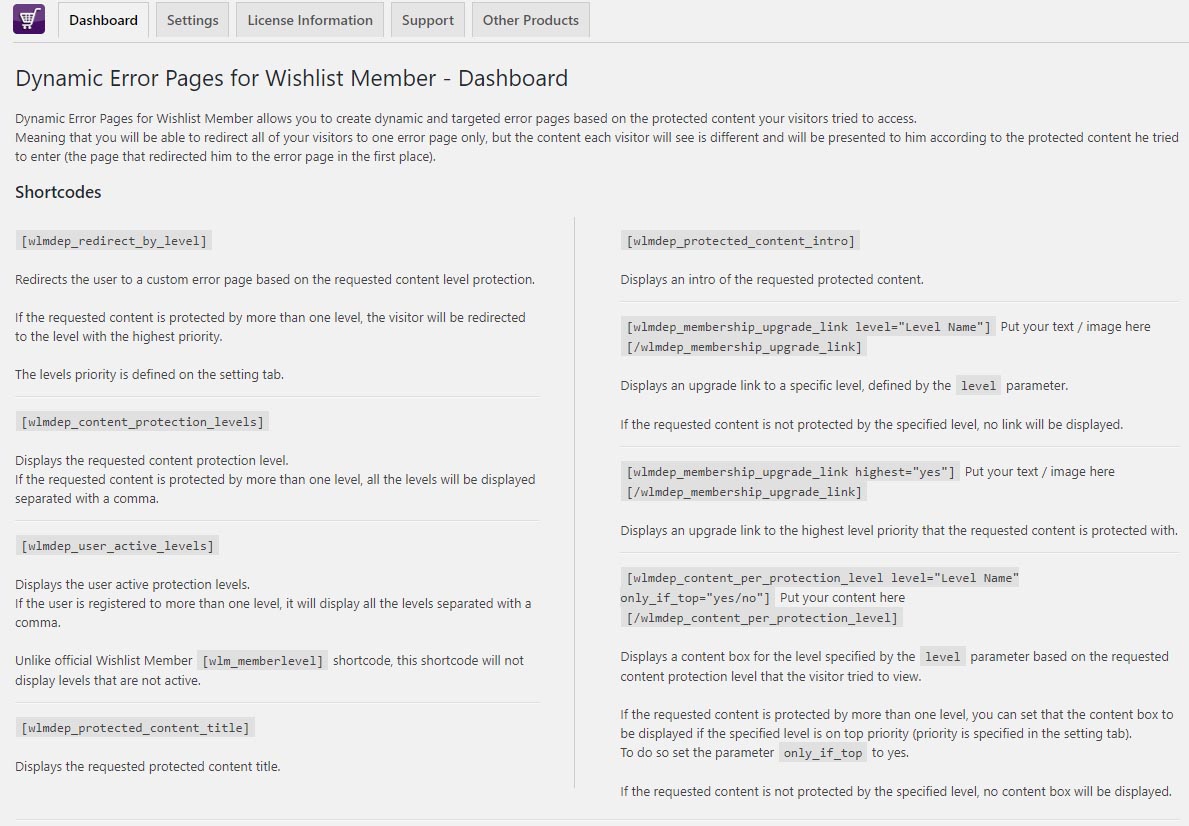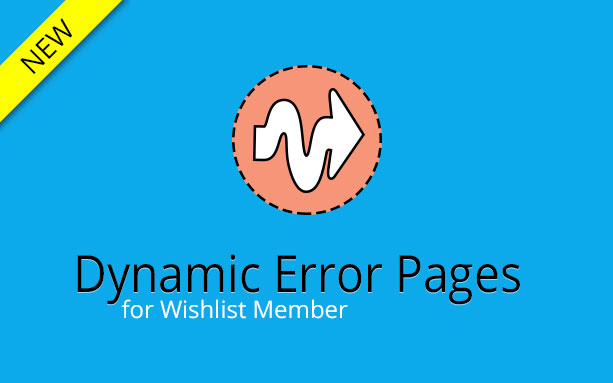
Description
The Dynamic Error Pages for Wishlist Member plugin allows you to create dynamic error pages for your membership site.
Creating dynamic error pages will give visitors a sneak peek of the specific content they wanted to view, and increase the changes they will complete the registration in order to view the content.
You can think of the error page as a “teaser”, in order to attract a lot more visitors to convert.
Whether you want them to register to a free membership, or whether you want them to purchase a membership / course or any other protected content…
Dynamic Error Pages for Wishlist Member will maximize your registrations.
How the Dynamic Pages are Created?
The dynamic pages are created using simple shortcodes.
All you need to do is insert the shortcodes inside the error pages and the magic happens.
What Information Can be displayed Using the Shortcodes?
Using the plugin’s shortcodes you can display any of the following information:
Protected Post’s:
- Title
- Thumbnail
- Intro (excerpt)
Member’s Status:
- Current membership level/s (if relevant)
- Future membership level (after the registration / upgrade)
Registration / Upgrade Link:
- Link so the visitor / member will take action and register / upgrade
Content:
- Content box that allows you to add marketing material relevant for the level of the protected post
Exclusive Features
- One error page for all membership levels – Thanks to the dynamic shortcodes you do not need to create multiple error pages for each membership level
- Multiple levels support – If the post is protected in multiple levels, you can set the priority so only the content relevant for the level you want will be displayed
- The error page’s content changes automatically – Each non-member will see a different error page based on the protected content they tried to access to increase conversions
ScreenShots
Requirements
Latest Version – 2.0.4
Product Type – WordPress Plugin
Requirements – WordPress 5.3.2 and above, Wishlist Member 2.8 / 2.9 / 3.0 and above