
Plugin Overview
Wishlist Smart Shortcodes allows you to display different types of information, including statistic information, to your members using smart shortcodes.
These shortcodes will help increase your members’ satisfaction, engagement and retention rates, and increase your revenues significantly.
These shortcodes are unique and are not included in the Wishlist Member plugin itself.
The Shortcodes
Wishlist Smart Shortcodes includes 32 unique shortcodes in total and it is divided to 4 different products:
The Core Plugin (Includes 16 shortcodes)
This is the main plugin, it includes content (6), members (4) and protection (6) dedicated shortcodes.
The content dedicated shortcodes include:
- Display content relevant to members who are associated with any level specified
- Display content to members who are associated with all levels specified
- Display content to members who are associated with the exact levels specified
- Hide content from members who are associated with any level specified
- Hide content from members who are associated with all levels specified
- Hide content from members who are associated with the exact levels specified
The members’ dedicated shortcodes include:
- Total number of unique members in all membership levels
- Total number of active members in all membership levels
- Total number of cancelled members in all membership levels
- Total number of members in a specific membership level
The protection dedicated shortcodes include:
- Total number of unique protected posts in a specific level specified
- Total number of unique protected pages in a specific level specified
- Total number of unique protected categories in a specific level specified
- Total number of unique protected posts in all levels
- Total number of unique protected pages in all levels
- Total number of unique protected categories in all levels
Purchase the Core Plugin or purchase Wishlist Smart Shortcodes Bundle & get 25% off
The Content Add-On (Includes 5 shortcodes)
The Content Add-On includes 5 more unique content dedicated shortcodes that allow you to display the content inside your membership site to members in different ways including:
- Hide specific content from members who are not associated in specific membership levels
- Display specific content to members who are not associated to specific membership levels
- Display all the posts accessible in each membership level
- Display all the pages accessible in each membership level
- Display all the categories accessible in each membership level
Purchase the Content Add-On or purchase Wishlist Smart Shortcodes Bundle & get 25% off
The Members Add-On (Includes 3 shortcodes)
The Members’ Add-On includes 3 more unique members dedicated shortcodes that allow you to display different information which is specific to each member including:
- A list of all the posts accessible to each member specifically
- A list of all the pages accessible to each member specifically
- A list of all the categories accessible to each member specifically
Purchase the Members Add-On or purchase Wishlist Smart Shortcodes Bundle & get 25% off
The Protection Add-On (Includes 8 shortcodes)
The Protection Add-On includes 8 more unique protection dedicated shortcodes that allow you to display different information regarding your protection settings including:
- Total number of paid posts under pay-per-post protection
- Total number of paid pages under pay-per-post protection
- Total number of unique protected posts and pages in a specific membership level
- Total number of unique protected posts and pages in all membership levels
- Upgrade to a specific membership level/ levels in a click of a button
- Upgrade to a specific membership level/ levels by simply accessing specific content related to the level/s
- Grant access to post/ posts you choose in a click of a button
- Grant access to post/ posts you choose by simply accessing specific content related to the post/s
Purchase the Protection Add-On or purchase Wishlist Smart Shortcodes Bundle & get 25% off
1-Minute How To Videos
How to Display Real-Time Statistics about Your Wishlist Membership Site for A Lot More Registrations?
[leadplayer_vid id=”5A5EEB8763867″]How Can Members Add / Upgrade Themselves to Other / Higher Membership Levels using Wishlist Member?
[leadplayer_vid id=”5A5EEBA32404F”]How to Display Members a List of All the Posts They Have Access and Make the List Update Automatically?
[leadplayer_vid id=”5A5EEBC4E16B9″]Video Tutorials
In this tab you will find short videos, each allows you to accomplish different actions to empower your membership site using Wishlist Smart Shortcodes:
How to Display Dynamic Content to Members
By using 3 powerful shortcodes that can be found in Wishlist Smart Shortcodes Members Add-On you can dynamically display your members all the posts, pages and even categories very easily.
Example of Usage: These shortcodes can be used to display dynamic dashboards and course lessons.
[leadplayer_vid id=”55B876411AC71″]How to Upgrade Members to other Membership Level/s in 1-Click
Using Wishlist Smart Shortcodes Protection Add-On you can upgrade members to one or more membership levels by simply clicking a button.
Example of Usage: This smart button can be used to upgrade your members through a series of lessons or award them with free access to more levels in one click.
[leadplayer_vid id=”55B8776B716FD”]How to Display Different Statistic Information to Increase Registrations
Using Wishlist Smart Shortcodes Core plugin you can display visitors with different statistic information and create a powerful social proof, for example: the total number of active members or the number of members in a specific membership level.
You can also display the total number of posts, pages and even categories in specific membership levels to emphasize the size and structure of your membership site’s content.
[leadplayer_vid id=”55B87981803E4″]Screenshots
In order to use the shortcodes all you need to do is copy and paste them inside any post or page you like.
Therefore, the only screenshot is of the add-ons license activation inside the Core plugin’s settings as seen below:
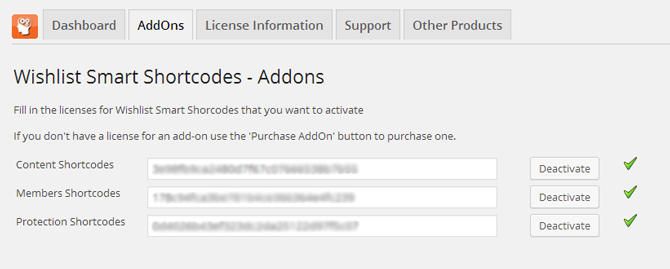
FAQs
Can the shortcodes be used in sidebar widgets?
In order to use the shortcodes in sidebar widgets you need to download Shortcodes Anywhere plugin, a free plugin developed by our developers’ team that will allow you to do just that.
Can the add-ons be used separately without the core plugin?
No, in order to activate the add-ons you need to purchase Wishlist Smart Shortcodes Core All you need to do is copy the license issued to you after the purchase and insert it in the right place inside the core plugin > Add-Ons tab.
Does the information update in real-time?
Yes, it does, which makes it even more powerful. Your members get to see every change or update you make in real-time.
Why do you sell some of the shortcodes in separate plugins?
We decided to separate the shortcodes to several different plugins in order to allow as many Wishlist Member users to purchase the shortcodes they need without paying for shortcodes they don’t need. In addition to the core plugin you can purchase these add-ons: Content Shortcodes Add-On, Members Shortcodes Add-On, Protection Shortcodes Add-On.
What can I do if I need shortcodes that don’t exist in the plugin/ add-ons?
Easy! All you need to do is open a support ticket through out support helpdesk with the shortcode you need and we will get in touch with you within 72 hours max.

