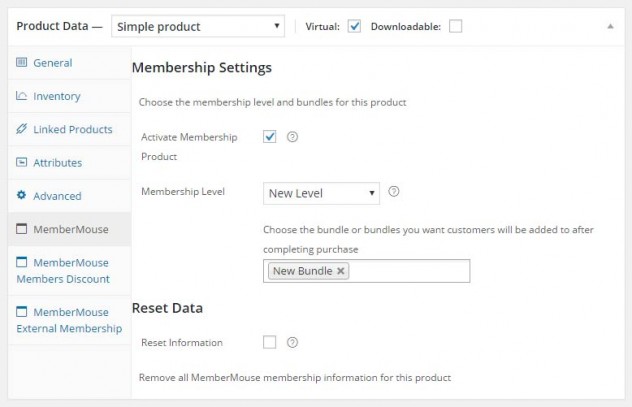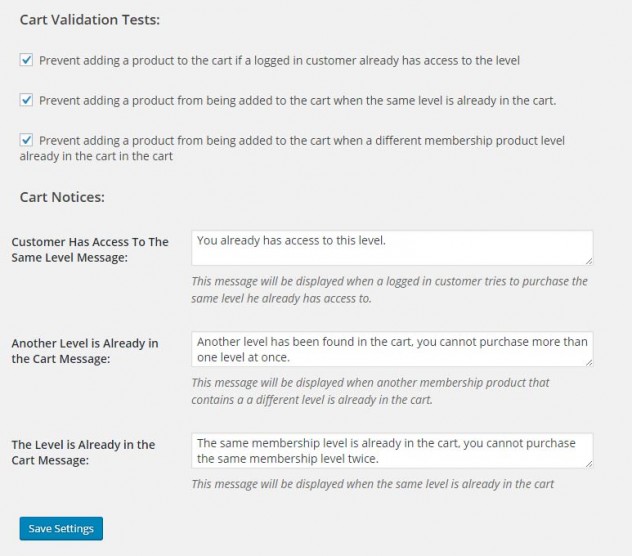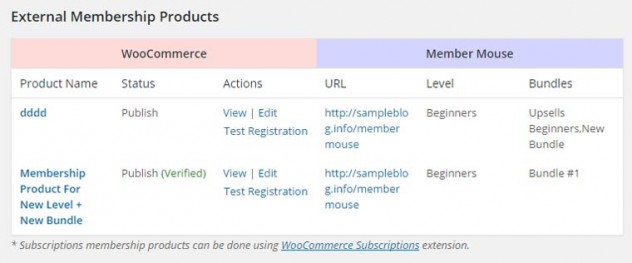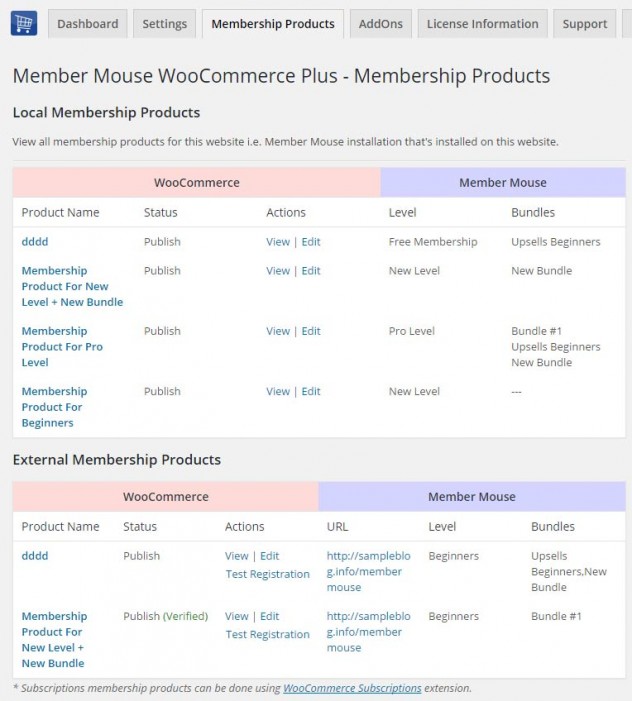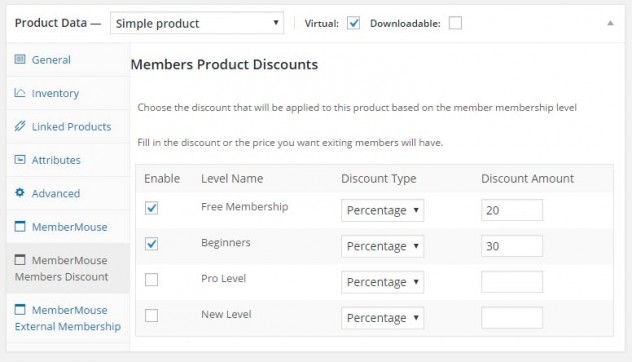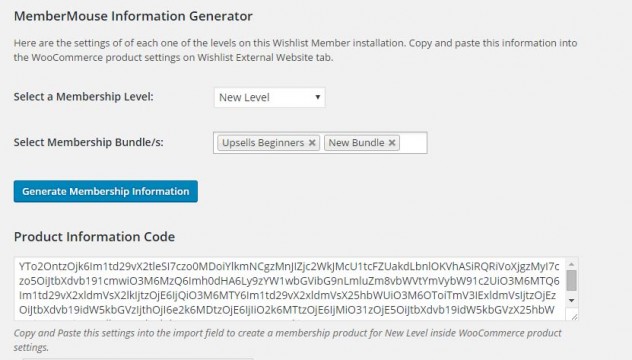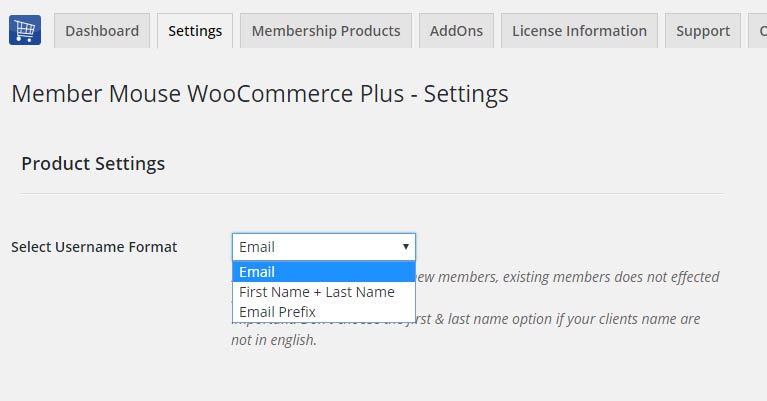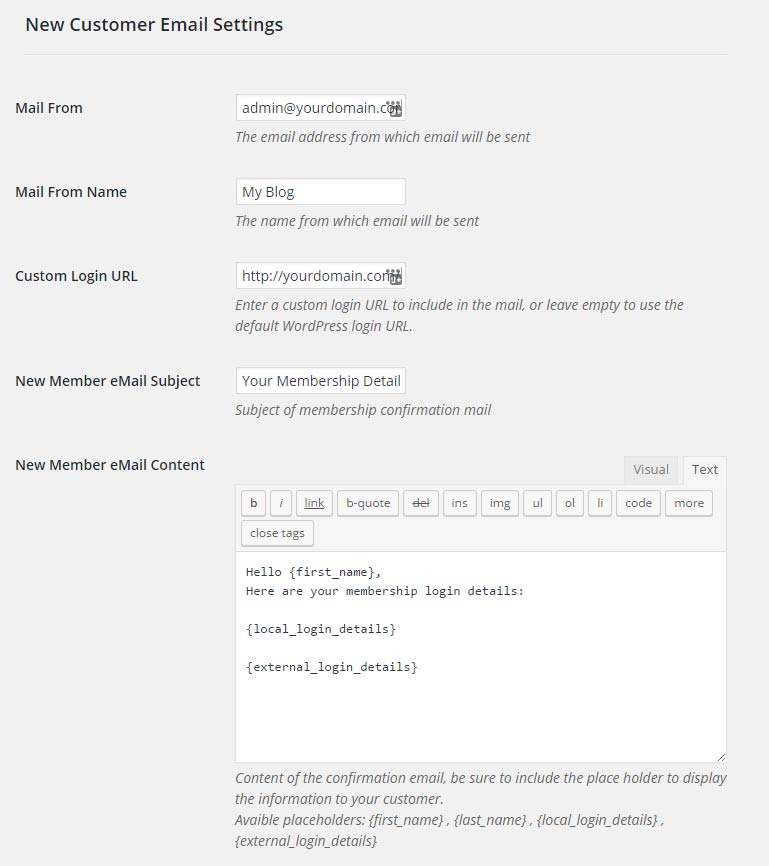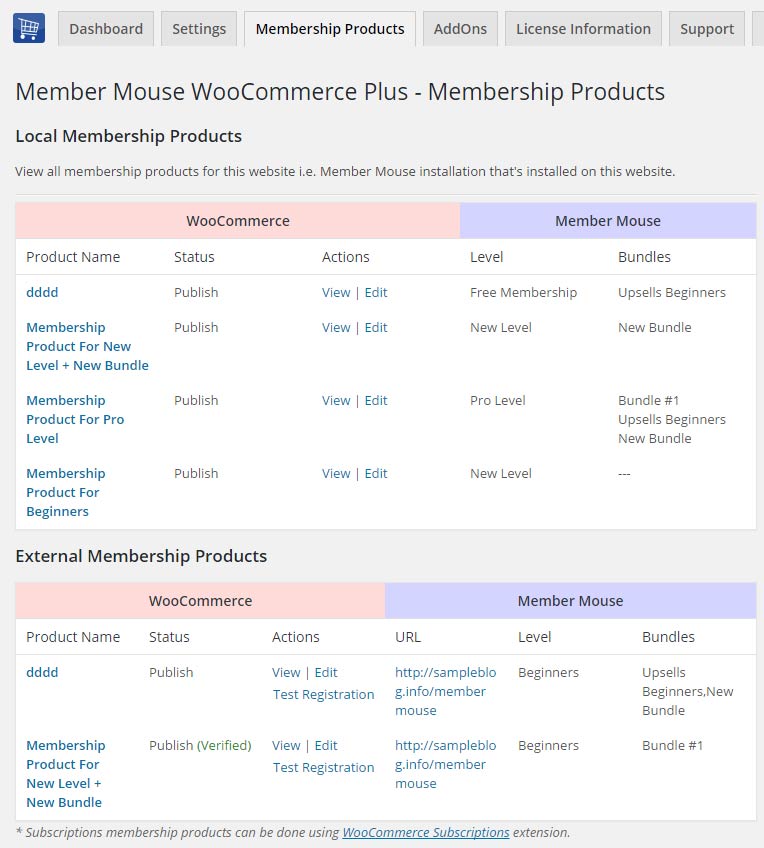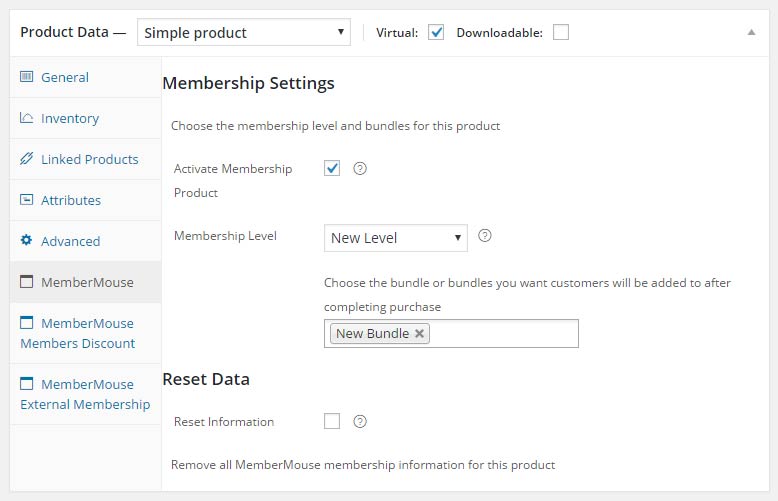Description
MemberMouse WooCommerce Plus plugin integrates MemberMouse & WooCommerce to allow you to sell MemberMouse membership levels and bundles using WooCommerce products.

The membership product creation is done with 1 simple click and no unnecessary steps to save time and makes the integration seamless.
Important Note:
The purpose of MemberMouse WooCommerce Plus plugin is NOT to protect WooCommerce products to be visible by members only, but to sell membership levels and bundles, while enjoying the advantages of the WooCommerce Platform, as you can read further below.
Exclusive Features
We have enhanced MemberMouse WooCommerce Plus with unique and powerful features that will boost your sales and revenues significantly. The main features include the following:
1. Ability to Sell MemberMouse Membership Levels & Bundles
Register or upgrade the member to the relevant membership level and bundles (if any bundles were defined) according to his status (new / existing member) when purchasing the integrated WooCommerce product/s.
Note: When integrating MemberMouse and WooCommerce the payment process is done through WooCommerce and not MemberMouse. The great benefit of it is that WooCommerce offers a lot more payment gateways integration options.
To integrate MemberMouse and WooCommerce using the plugin all you need to do is define the following 3 settings in the relevant WooCommerce product under the Product Data Meta Box:
2. Duplicate Membership Level Purchase Prevention
The plugin can prevent members from purchasing the same membership level twice and display a message to the customer in the following scenarios:
- Existing member that already has access to that specific membership level
- A membership level is already in the cart – As MemberMouse allows members to be registered to one membership level only, if a member will purchase more than one membership level in one purchase he will only be registered to one of them
- The same membership level is already in the cart
You can enable the purchase prevention for each scenario and customize the messages in the Settings tab as seen in the below screenshot:
3. Ability to Register Members to External Membership Sites
To take advantage of the traffic you are already getting to your WooCommerce store, using the plugin you can register members to ANY external MemberMouse membership site, meaning: your WooCommerce store is located on one domain / sub-domain / directory and the membership site is located on a different domain / sub-domain / directory).
So a customer who will purchase the product through your store will also be automatically registered to your membership site.
Using this unique feature you can even sell memberships to multiple membership sites at the same time as customers can add multiple products to the cart.
Note: This feature can be done using the External Membership Sites Add-Ons Bundle in addition to the MemberMouse WooCommerce Plus plugin.
4. Advanced Membership Products Summary Table
You can easily keep track of all your membership products from the advanced summary table that gives you the following information:
» Product Name – The WooCommerce product integrated with MemberMouse
» Status – Published / Pending / Draft
» Actions – View / Edit the product details
» Membership Level – The level members are registered / upgraded to
» Bundles – The bundle/s members are registered / upgraded to
» Test Registration Link (for external membership sites)- To test the registration is working
» URL (for external membership sites) – The membership site members are registered to
5. Dynamic Members-Only Discounts Feature
We have added a unique discounts feature that allows you to set discounts to existing members based on their membership level. You can set the discounts to be fixed price or a percentage of the regular price.
These discounts are unique to members, so regular customers will pay the regular price of the product, while members will be able to enjoy special discounts.
These discounts will automatically reflect in the product page according to the members’ current membership level.
To set the members-only discounts enter a product » scroll down to the Product Data Meta Box » Click on the MemberMouse Members Discount tab and edit the settings as seen in the screenshot below:
6. Special Actions & Filters (for Developers)
We have added different actions and filters to allow you to extend and enhance the MemberMouse WooCommerce Plus plugin even more according to your specific requirements and needs.
MemberMouse WooCommerce Plus can be used for 2 scenarios:
1. Selling Local Membership Products
When WooCommerce & MemberMouse are installed on the EXACT same domain and WordPress installation. You will need MemberMouse WooCommerce Plus plugin only.
2. Selling External Membership Products
When WooCommerce & MemberMouse are installed on SEPARATE domains / websites and different WordPress installations (including sub-domains, directories etc. Can be achieved using the External Membership Sites Add-Ons bundle (in addition to the MemberMouse WooCommerce Plus plugin).
The Benefits of Integrating MemberMouse & WooCommerce
The integration of MemberMouse and WooCommerce gives you the option to assign MemberMouse content (levels and bundles) to members after they complete the purchase / order inside WooCommerce.
By integrating MemberMouse & WooCommerce you will be able to:
- Allow customers to purchase MemberMouse membership levels and bundles – Applies to both new and upgrading members
- Allow customers to purchase multiple types of products in one cart – for example: physical products, digital goods, software, downloadable products etc.
- Enjoy all the benefits of an eCommerce platform – Benefits such as: better statistics and reports, hundreds of WooCommerce extensions, a lot more integrations and more…
- Hundreds of payment gateways options – When using MemberMouse WooCommerce Plus the payment process is done via WooCommerce and not MemberMouse, which expands your payment options from few to dozens (WooCommerce integrates with more than a hundred payment gateways)
Add-Ons
We have enhanced MemberMouse WooCommerce Plus with powerful features.
These features are sold separately as add-ons and they require the MemberMouse WooCommerce Plus plugin:
What is an External Membership Site?
An external membership site means that if your WooCommerce store is installed on Domain A and you want to sell membership levels and bundles that are installed on Domain B, you will need to use the External Membership sites Add-Ons Bundle (in addition to MemberMouse WooCommerce Plus)
Examples of External Membership Sites:
Different Sub-Domains:
- Your WooCommerce store location: http://woo.yourdomain.com
- Your MemberMouse membership site location: http://mm.yourdomain.com
Different Directories:
- Your WooCommerce store location – http://yourdomain.com/woo
- Your MemberMouse membership site location – http://yourdomain.com/mm
Completely Different URLs:
- Your WooCommerce store location – http://domain-one.com
- Your MemberMouse membership site location – http://domain-two.com
What Add-Ons Does the Bundle Include?
The Add-Ons Bundle Includes 2 Add-Ons:
1. The External Membership Sites Add-On
The add-on is installed on your WooCommerce store and it collects all the important information about your membership products, including:
- Product Name – The WooCommerce product name
- Status – The product’s status, for example: published / draft / pending
- Actions – You can click to view / edit the product’s details and also test that the registration is working in 1-click by clicking the Test Registration link.
Notice in the screenshot below that when the test registration is completed successfully you will see the “Verified” notification near the status. - Website’s URL – The URL of the membership site members will register to when purchasing the WooCommerce product
- Level ID – The membership level members will be registered to when purchasing the product
- Bundles – The bundle/s members will be registered to when purchasing the product (if any bundles are defined)
2. The Remote Access Add-On
The Remote Access Add-On is installed on your MemberMouse membership site, it connects the two websites and makes sure that members who purchase the WooCommerce product through your store will be registered / upgraded to the correct membership site.
In order for your WooCommerce website and MemberMouse membership site to “talk” to one another all you need to do is copy the information code from the Remote Access Add-On settings and paste it in the relevant location on your WooCommerce store as explained in the Screenshots tab.
Here is a screenshot of the product information code that is generated:
Screenshots
Here you will find all the relevant screenshots of the MemberMouse WooCommerce Plus plugin and the External Membership Sites Add-Ons Bundle.
You can also check the complete manuals for more information and the exact steps on how to configure and activate them:
MemberMouse WooCommerce Plus Screenshots
General Settings (Settings Tab):
Product Settings:
- Select Username Format – As the username is auto-generated, you can choose the username format to be the complete email, the email prefix or a combination of the first and last name.
New Customer Email Settings:
- Mail From – The email address from which emails will be sent
- Mail From Name – The name from which emails will be sent
- Custom Login URL – The custom URL that will appear in the email sent
- New Member eMail Subject – The subject of the membership confirmation email
- New Member eMail Content – The content of the confirmation email
Membership Products Settings (Membership Products Tab):
In the membership products settings you will see the complete summary table of the WooCommerce products you have integrated with MemberMouse, including there details:
- Product’s Name – The WooCommerce product integrated with MemberMouse
- Status – Published / Pending / Draft
- Actions – View / Edit the product details
- Membership Level – The level members are registered / upgraded to
- Bundles – The bundle/s members are registered / upgraded to
- Test Registration Link (for external membership sites)- To test the registration is working
- URL (for external membership sites) – The membership site members are registered to
Integrating MemberMouse & WooCommerce:
To easily integrate MemberMouse & WooCommerce go to the Products menu » Add Product » Scroll down to the Product Data Meta Box » MemberMouse tab and:
- Activate the membership product by checking the relevant box
- Choose the relevant membership level
- Choose the relevant bundle/s (if any)
- Publish your products and that’s it!
Dynamic Members-Only Discounts Feature
To grant unique discounts for members who purchase a specific product to the Products menu » Add Product » Scroll down to the Product Data Meta Box » MemberMouse Members Discount tab and set the discounts according to your needs:
FAQs
Here are some of the most common questions about MemberMouse WooCommerce Plus:
Does MemberMouse WooCommerce Plus support cancellations?
MemberMouse WooCommerce Plus is used to sell membership products using MemberMouse, so you can sell membership levels and bundles as WooCommerce products.
All other aspects of payments and subscriptions are managed by the WooCommerce plugin and extensions.
Our product does not interfere with any of these aspects and it is working behind the scenes after a successful payment has been made.
Because WooCommerce is working with hundreds of payment gateways and each payment gateway is programmed by different developers, many of the developers does not completely comply with WooCommerce coding guidelines.
Because of that, cancellations are very difficult to support and can only be done to specific payment gateways that program their extensions correctly.
Because MemberMouse WooCommerce Plus was designed to work with all payment gateways, it is impossible to develop a cancellation feature that will work on all payment gateways.
An example for that is WooCommerce Subscriptions extensions that is only supported by specific payment gateways and, as you can check their website, not all payments are fully supported with all the features.
Does MemberMouse WooCommerce Plus support trial periods?
As written in the previous question regarding cancellations, all payment subscriptions and trial periods are handled by WooCommerce Subscriptions extension and because of that, if the subscription extension supports trial periods you can do it.
What version of WooCommerce plugin I need in order to use the plugin?
You will need to use WooCommerce version 2.3 and above
Can I use only the bundle, without the plugin MemberMouse WooCommerce Plus?
No, the External Membership Sites & Remote Access Add-Ons are an addition to the main plugin, you must also purchase MemberMouse WooCommerce Plus for the add-ons to work.
If my WooCommerce Store and MemberMouse are installed on the exact same domain, will I need to purchase the “External Membership Sites Add-Ons Bundle”?
If both WooCommerce and MemberMouse are installed on the exact same WordPress installation, you will not need the “External Membership Sites Add-Ons Bundle”, only the main plugin – MemberMouse WooCommerce Plus
If my WooCommerce store and MemberMouse membership site are located on different domains / sub-domains or files, will I still need to purchase the “External Membership Sites Add-Ons Bundle”?
Yes, because you have 2 different WordPress installations you will need to use the add-on. Examples of different domains are:
1. http://domain1.com & http://domain2.com (different domains)
2. http://domain1.com/woo & http://domain2.com/mm (different directories)
3. http://woo.domain1.com & http://mm.domain2.com (different sub-domains)
It sounds complicated to operate the plugin and add-ons to work with an external membership site, where can I find more information on how to integrate it exactly?
Actually, it is very simple and easy to install and activate all 3 and make them work seamlessly.
The process is very quick and requires only 4 simple steps. You can find all the information in our detailed manual
Does the plugin have any conflicts with other plugins?
As far as we know, the plugin does not conflict with any other plugin. MemberMouse WooCommerce Plus keeps a very strict code method so the chances that it’s causing any problem are very low. If you have any problems or conflicts, please contact the support department.
Does the plugin integrate with every membership site platform?
No, MemberMouse WooCommerce Plus is a MemberMouse dedicated plugin.
I have more questions and I haven’t found my answers, how can I contact you?
If you haven’t found your answers in the product’s page and in the manual, please contact our support team and we will get back to you shortly.