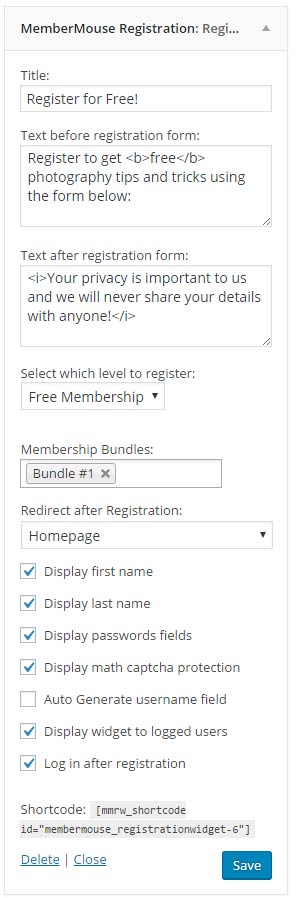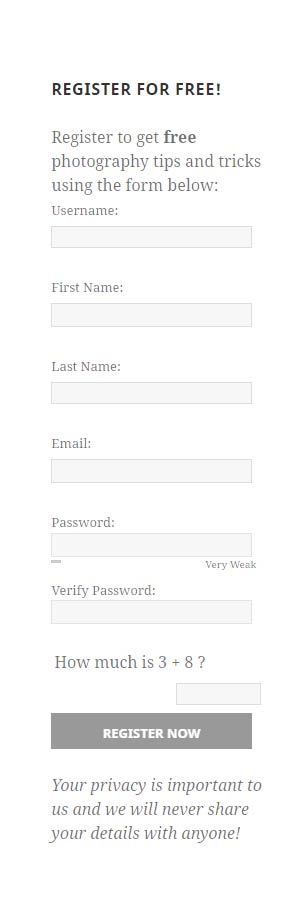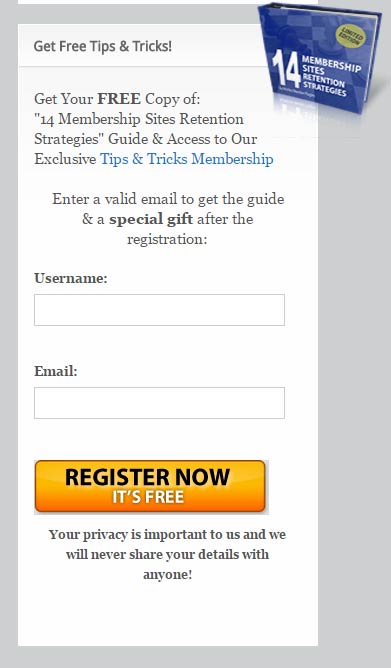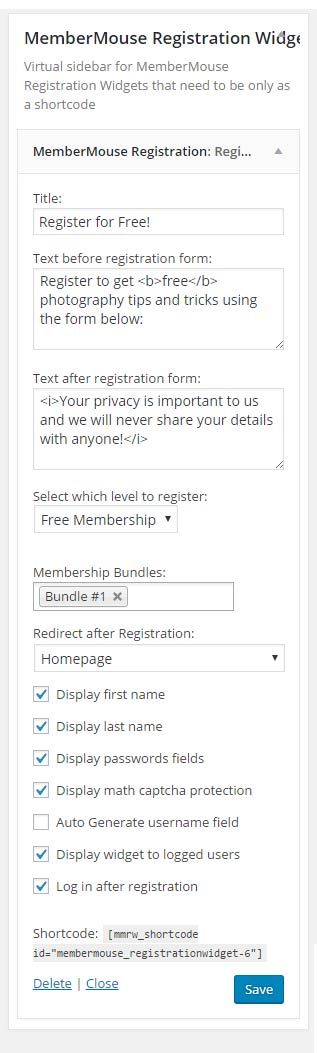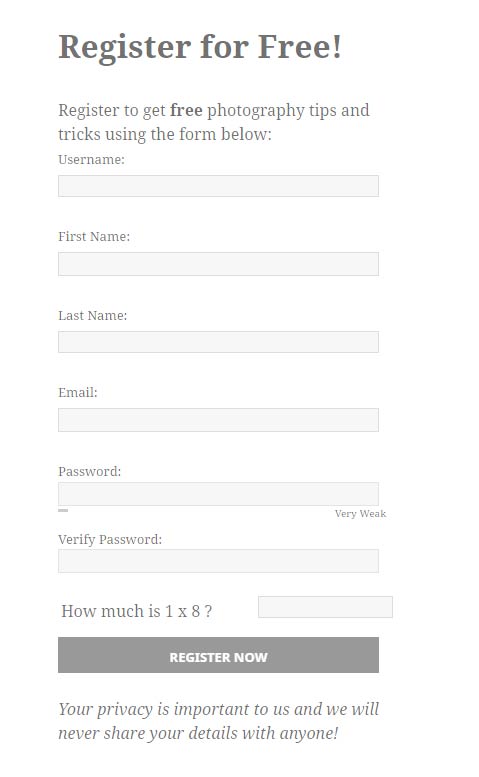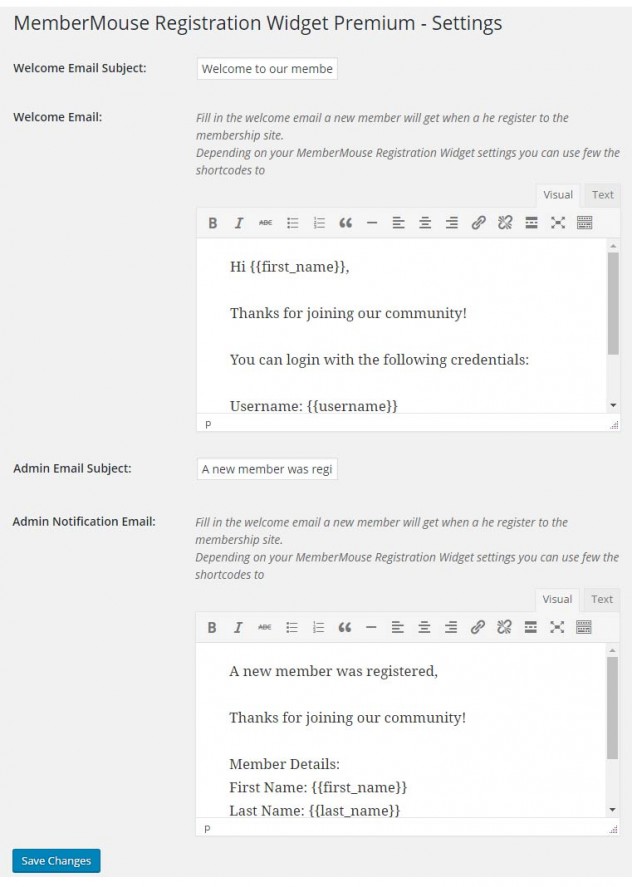Description
MemberMouse Registration Widget adds a visible eyeball-catching registration form to your MemberMouse membership site and maximizes the registration rates to your free membership level.
Using MemberMouse Registration Widget you can easily register members to any free membership level and bundle/s.
Add a sidebar registration form to your MemberMouse membership site, increase your registration form’s visibility and maximize your conversion rates!
MemberMouse Registration Widget Exclusive Features:
- Visible location (sidebar widget) – The registration form can be placed in any location according to your theme’s widgets: sidebar, header, footer etc. More exposure leads to more registrations
- Real time validation – When users type in the details, they are notified in real-time if any of them is taken or not valid. This makes the registration process faster and smoother.
- Flexible number of fields – You can have a 1-field only form (email field). The less fields your visitors need to fill-in, the better your registration rates will be
- Supports bundles – In addition to adding the member to the relevant membership level it can also automatically add him to any relevant bundle/s
- Ability to set an after registration page – Choose the relevant after registration page you want members will be redirected to when registering via MemberMouse Registration Widget
- Login after registration option – Choose if you want members to be automatically logged-in after they complete the registration process via MemberMouse Registration Widget
- Supports math captcha – Avoid spam registrations by adding a math captcha field to the registration form
- Easily add or remove fields according to your needs – Available fields: first name, last name, username, password, email and math captcha. You can easily create any variation of form you want by checking the relevant fields according to your needs
- Ability to add the registration form into any post or page – Easily add the registration form to any post or page using a simple shortcode
- Ability to add a title and text before and / or after the registration form – Personalize the registration form and increase your conversion rates by adding relevant information. These fields also support HTML code
- Improved CSS class for all for elements – Allows you more flexibility in designing your registration form
- Ability to tweak the CSS – You can fully customize the look and feel of the form by tweaking the CSS. Please Note: As CSS understanding is not specific to our plugin, but it is a complete subject of its own, customizing the CSS does require you to have basic CSS knowledge or have your designer customize it for you. You can view the basic design of the form in the Screenshots tab.
Screenshots
MemberMouse Registration Widget Sidebar (Back-end):
All you need to do to display the registration form in the sidebar is go to the Appearance tab under the WordPress menu » Widgets » Add the MemberMouse Registration widget to the relevant sidebar and define your settings as seen in the screenshot below:
MemberMouse Registration Widget Sidebar (Front-end):
After defining the settings in the plugin’s widget you will see the registration form in the relevant sidebar. In the below screenshot you will see an example of the registration form as it appears in the front-end when using ALL the available fields.
You can, of course, remove any of the fields you want to even display only the email field.
Please note: The registration form inherits the design of your chosen theme, so it may look different on your website. Anyway, you can change the CSS (requires CSS knowledge) and customize the look and feel of the registration form completely.
MemberMouse Registration Widget – With CSS Changes
Here is an example of a stylized registration form with CSS changes:
You can, of course, customize the form and personalize it according to your needs.
Adding the Registration Form to Any Post / Page:
If you want to add the registration form to posts and / or pages you can easily do it using a simple shortcode.
We have created a virtual sidebar widget, meaning: it will not appear in any sidebar, but it exist to allow you to add the registration form inside posts and pages.
Here is a screenshot of the virtual sidebar:
All you need to do is add the MemberMouse Registration widget to the virtual sidebar, define your desired settings and save.
Once you click “Save” the shortcode will appear, just copy-paste it into the relevant posts and / or pages.
As you can see in the below screenshot, the registration form is very clear and inherits the look and feel of your chosen theme. You can remove any field you want according to your needs:
MemberMouse WooCommerce Plus Email Settings (Settings Tab):
In the MemberMouse WooCommerce Plus Settings tab you can modify your email settings, including the following:
- Welcome email subject & text – This is the email that is sent to the member when he registers using MemberMouse Registration Widget
- New member notification email text & subject – This is the email that notifies the admin when a new member is registered using MemberMouse Registration Widget
Here is a screenshot of the Settings tab:
No, however, you can use MemberMouse Registration Widget to register members to a free membership to deliver them with high quality content and convert them into paying members in the future. MemberMouse Registration Widget’s registration form is extremely converting due to its very customizable abilities. You create as many different forms as you like and split test them to see what best works for your audience. You can split test everything, from the number of fields, text, title, colors and more. Yes, MemberMouse Registration Widget’s registration form can be inserted in any post or page using a simple shortcode. The auto-generated username is the prefix of the email, for example: If the email is josh80@yahoo.com then the user name is josh80 Yes, if you choose the form to include first name and last name they will be automatically added to the user profile and these details can be edited later on. If these fields do not exist in the form, then the user can enter his profile within WordPress and fill-in these details manually Free membership is an excellent way to increase revenues from the back-end. When visitors register to your free membership you have a great opportunity to engage them, build their trust and turn them into buying customers. MemberMouse Registration Widget has 3 unique features: Sidebar widget which makes the form visible from any location on the site , ability to have a one-field form and real-time validation that saves a decent amount of time filling-in the form. No, MemberMouse Registration Widget is a MemberMouse dedicated plugin. if you are using Wishlist Member plugin you can check Wishlist Registration Widget plugin which is relevant for Wishlist Member users. Each plugin was fitted to the membership plugin’s features and settings. Yes, MemberMouse Registration Widget supports shortcodesFAQs
Can I use MemberMouse Registration Widget for paid membership levels?
How can MemberMouse Registration Widget help increase my revenues?
Can I add the registration form inside posts and pages?
What username is generated when checking the “auto-generated username”?
Can a user update their first and last name later on (if using the First and Last Name fields)?
How can free members help my revenues?
What is the difference between MemberMouse Registration Widget and the regular MemberMouse registration form?
Can MemberMouse Registration Widget work with every membership plugin?
Can I use Shortcodes inside the widget?