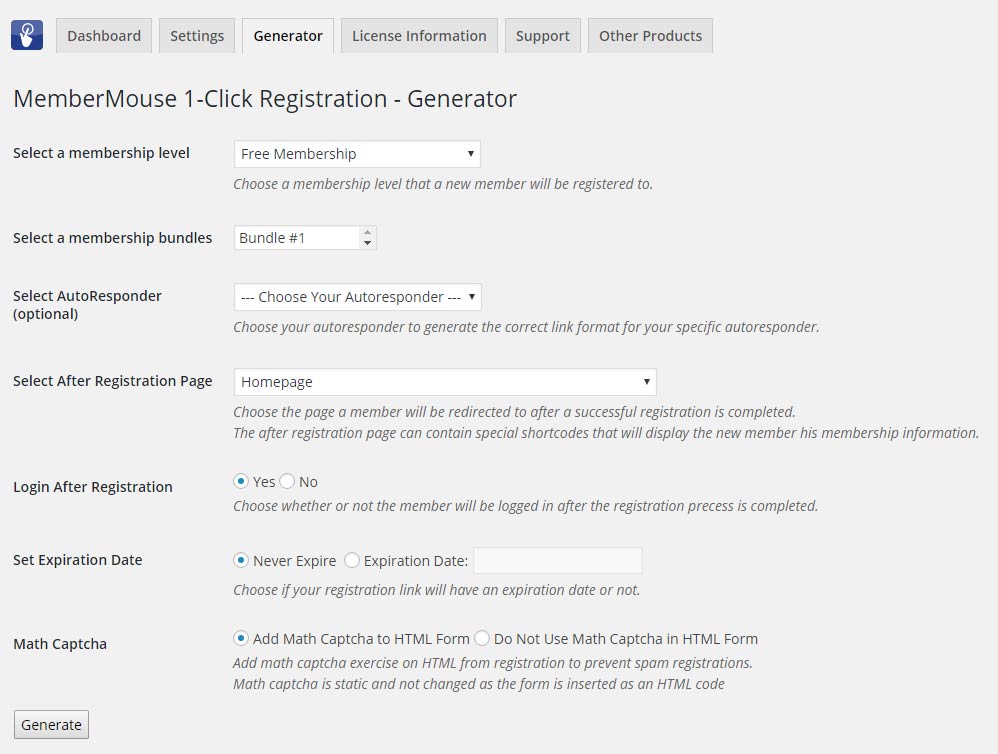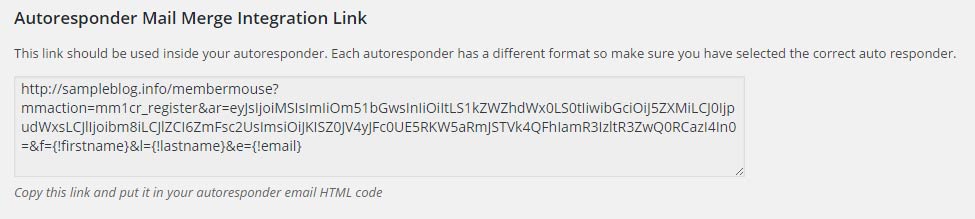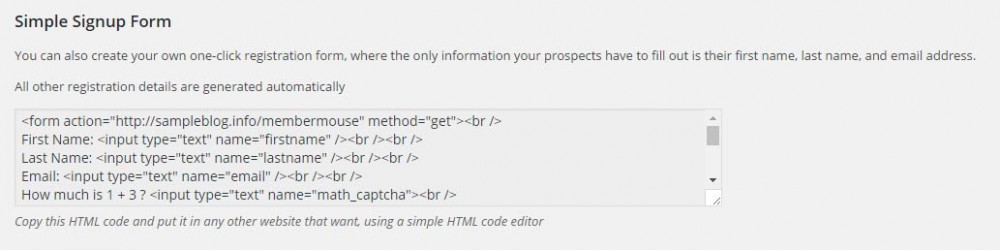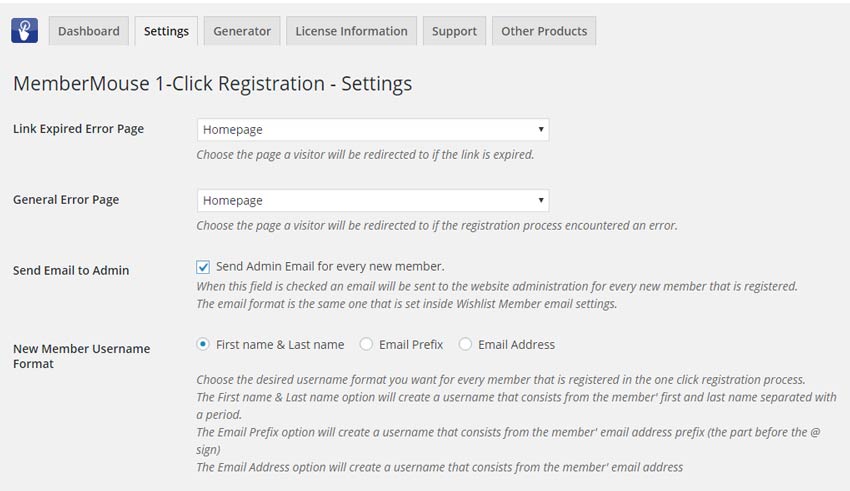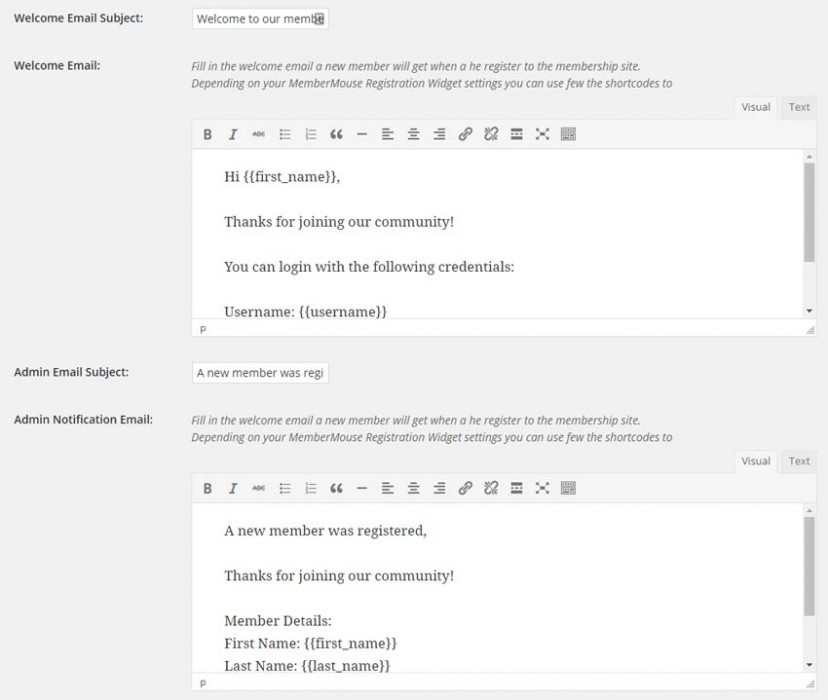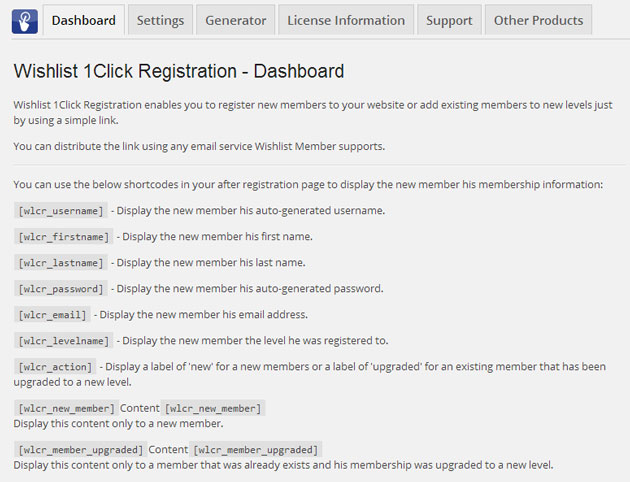Description
MemberMouse 1-Click Registration allows you to register new members or upgrade existing members to any free membership level by doing only one action – clicking a link!
Once a user clicks on the link, he will be automatically registered to your chosen membership level as defined in the plugin’s settings.
MemberMouse 1-Click Registration supports all autoresponders that integrate with MemberMouse.
The 1-Click Registration Process
This is the registration process when using MemberMouse 1-Click Registration:
- The user clicks on the registration link
- Registered as a member / upgraded to the relevant membership level and bundle/s (as defined in the settings)
- The member is automatically logged-in and redirected to the thank you page (after registration page)
Exclusive Registration Links
With MemberMouse 1-Click Registration you have 3 different and unique registration options:
- Autoresponder registration link – Register members via your autoresponder
- Rolling members registration link – Roll members from another membership site
- Signup form – Register members via a simple 3-fields signup form
When a user clicks on the registration link he is automatically registered to the membership level you defined in the plugin’s settings.
1. Autoresponder Registration Link
Add a unique registration link in emails you send to your mailing list and automatically register your subscribers to your MemberMouse membership site.
MemberMouse 1-Click Registration plugin supports all autoresponders that integrate with MemberMouse: MailChimp, GetResponse, Aweber and iContact.
2. Rolling Members from One Membership Site to Another Registration Link
Roll users from one MemberMouse membership site to another by using a unique registration link.
Once the member clicks on the link in membership site A he will be automatically registered to membership site B as well, simply by clicking the registration link.
3. Add a 3-fields Only Signup Form Inside Any Post or Page
The signup form includes the following fields: first name, last name and email address.
The username and password are generated automatically and sent to the member via email.
How Member Get Their Login Details?
As members will be automatically registered and logged-in to the membership site using MemberMouse 1-Click Registration, they will receive their login details in 2 ways:
Via the MemberMouse email – Member will still get the regular MemberMouse email with their login details even when registering via the MemberMouse 1-Click Registration plugin
Using the MemberMouse 1-Click Registration plugin – Using the plugin’s unique shortcodes you can display your members will the following information in the after registration page (also the “thank you page”).
- Username
- First name
- Last name
- Email address
- Membership level
- Status (new / upgrade)
* See the complete list of shortcodes in the “Screenshots” tab
Screenshots
Generating the Registration Links / Signup Form
With MemberMouse 1-Click Registration you have 3 different and unique registration options:
- Autoresponder registration link – Register members via your autoresponder
- Rolling members registration link – Roll members from another membership site
- Signup form – Register members via a simple 3-fields signup form
The registration links / signup form can be generated via the Generator tab under MM Extensions » MemberMouse 1-Click Registration.
The Generator Settings:
- Select a membership level – The membership level members will be registered to when clicking the registration link
- Select the membership bundle/s – The bundles members will be registered to when clicking the registration link
- Select the autoresponder you are using – In order to generate the correct link so members will be automatically registered straight from the email you send
- Select the after registration page – The page members will be redirected to after the registration
- Automatic login after registration – Can be Yes or No
- Set an expiration date – If you want to link to expire you can set an expiration date for the link (optional) to create urgency
- Math Captcha – Relevant to the signup form and allows you to add math Captcha to the form to prevent spam registrations
When clicking on the Generator button you will get the registration links/ signup form:
Autoresponder Registration Link
Supports all autoresponders and registers members directly from emails you send to your mailing lists in 1 click only.
This is the link generated by the MemberMouse 1-Click Registration you add inside the email:
Rolling Members Registration Link
When members click on the link generated on membership site A they will be automatically registered to membership site B in 1-click:
3-Fields Registration Form
Add a 3-fields only signup form in every post or page you like to register members to your membership site:
The General Settings
In the Settings tab you can define other general settings, including:
- Link Expired Error Page – The page users will be redirected to if the registration link is expired (The expiration date is set in the Generator tab)
- General Error Page – The page users will be redirected to in case of an error in the registration process
- Send Email to Admin – Get admin email notification every time a new user registers through a MemberMouse 1-Click Registration plugin registration link / signup form
- New Member Username Format – Set the username format to be first and last name, email prefix or full email
- Member Welcome Email – The welcome email members get when the registration is completed successfully
- Admin Notification Email – The notification email the admin gets every time a member registers
Sending Members Their Login Details
Member can get their login details in 2 ways:
- They will get their username and password to their email
- You can add unique shortcodes in the after registration page that display the information as seen in the below screenshot:
The Shortcodes for the After Registration Page
Since the information displayed in the shortcodes is sensitive, it will be available for 30 minutes from the first time the page was loaded. Please add a note to your members to save the information on their computer.
FAQs
Can MemberMouse 1-Click Registration plugin be used for paid membership levels as well?
No, the plugin works for free membership levels only. If you are looking to register members to paid memberships and you are using WooCommerce you can check our plugin MemberMouse WooCommerce Plus plugin.
Which autoresponders the plugin supports?
The plugin supports all the autoresponders that integrate with MemberMouse, including:MailChimp, GetResponse, Aweber and iContact.
Can I change the after registration redirection page?
Yes, you can set a different redirection page to each membership level separately simply and easily from the plugin’s Generator tab under “Select After Registration Page”.
Can MemberMouse 1-Click Registration work with any membership plugin?
No, MemberMouse 1-Click Registration is a MemberMouse dedicated plugin.
What is the different between MemberMouse regular signup form and the 1-Click Registration plugin signup form?
In the 1-Click Registration signup form there are only 3 fields, no need to fill-in password and username. They are automatically generated. Also, the field is created using clean HTML code, so it can be design in any way that you want using basic HTML and CSS knowledge. Please note that we do not support design-related questions.
Can I have the 1-click signup form to display less than 3 fields?
Sure, you can choose to display only the email field or even the email + first name fields with simple html tweaks. We explain how it can be done in the plugin’s manual.
How will members get their login details?
Members will get their login details straight to their email. Also, MemberMouse 1-Click Registration allows you to add simple shortcodes to the After Registration page with the log-in details and they will be available for 30 minutes (for security reasons), so they have enough time to save them.
What details can I display members using the shortcodes?
Username, first name, last name, password (auto-generated), registration email, level name, action (new/ upgrade) and a content box with a message for new members and existing members that upgraded their membership.
Choose Your License: