
Description
The Custom Member Expiration for Wishlist Member plugin adds custom fields to the WordPress user profile, there you will be able to setup expiration dates for any level your members are registered to.
The expiration date can be setup for each member individually inside their user profile account.
The plugin’s settings are simple and easy to activate:
Simply go to the Users menu > Edit the relevant user > scroll down to the “Wishlist Member – Custom Expiration Date for Levels” settings > Define the relevant expiration date per membership level:
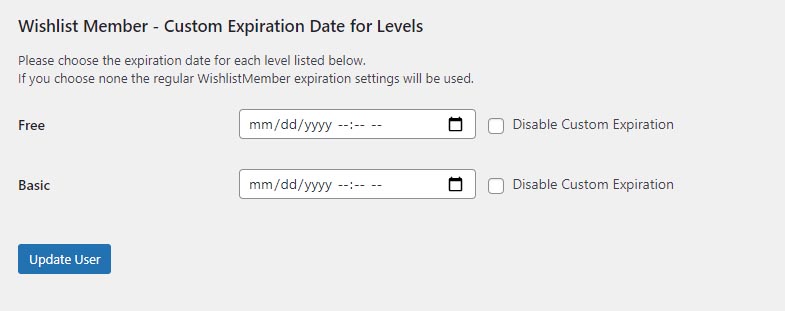
Requirements
These are the requirements for the MemberPress WooCommerce Plus:
- Latest Version: 1.1.2
- Product Type: WordPress Plugin
- Requirements: WordPress 5.5.1 and higher, WishList Member 3.10 and up
