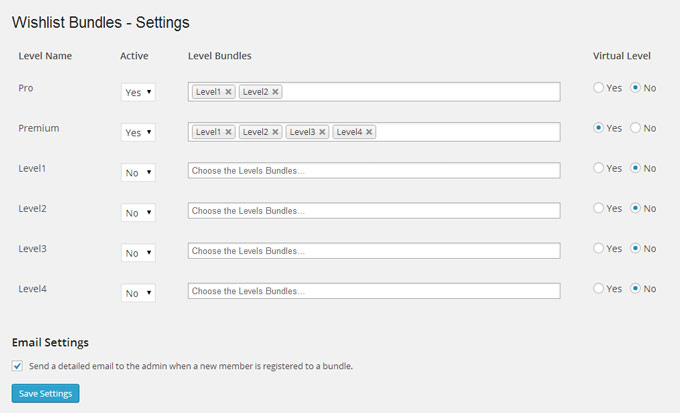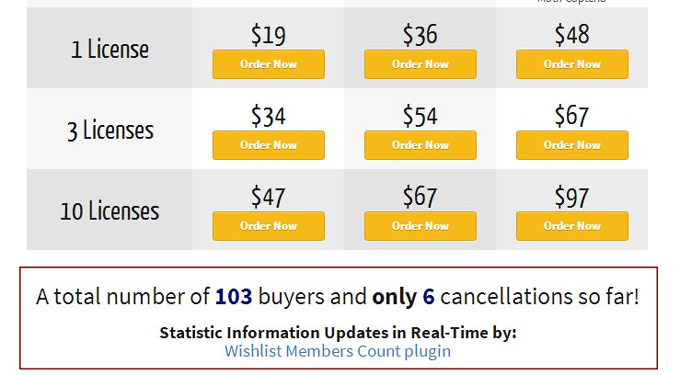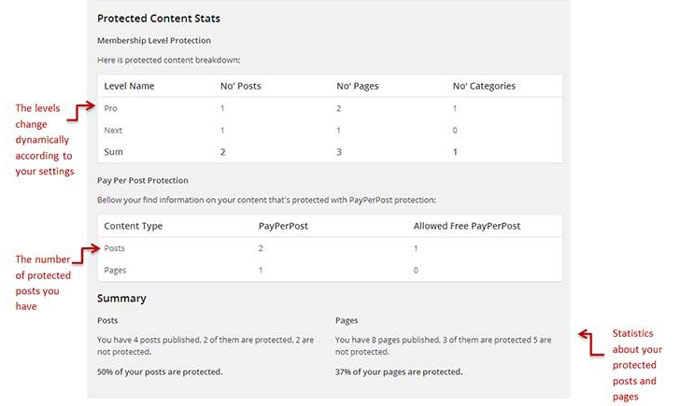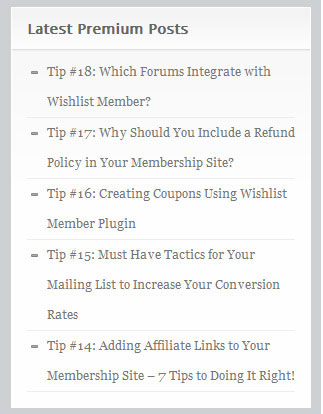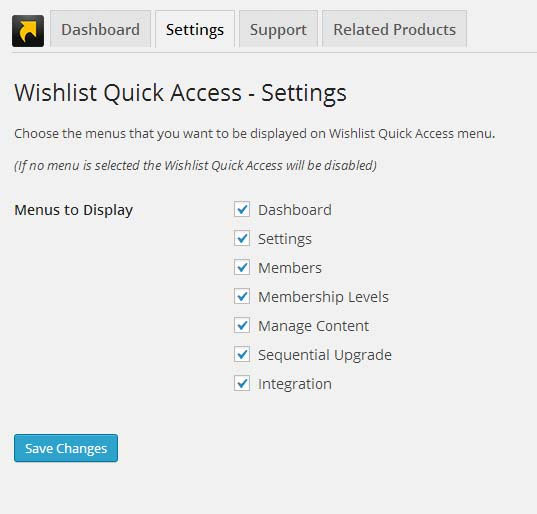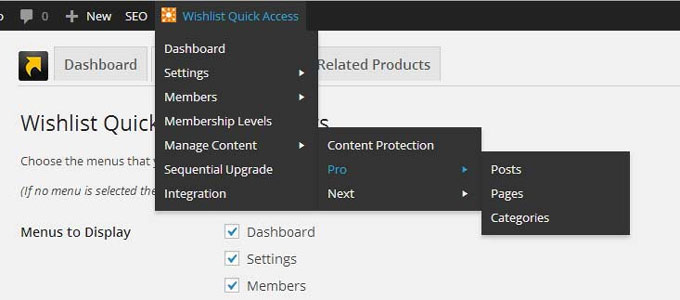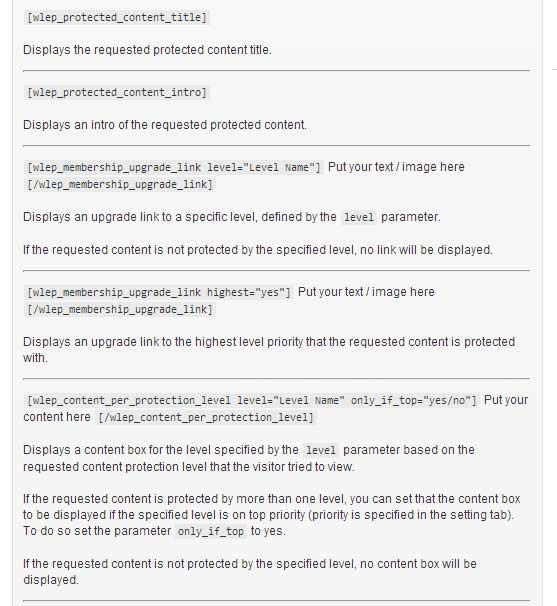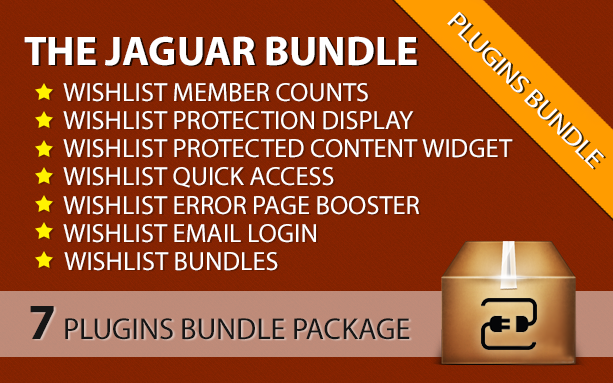
Purchase Wishlist Jaguar Bundle and get 15% discount ($152 instead of $179)
Wishlist Jaguar Bundle includes powerful 7 plugins that will empower your membership site and help you generate more revenues.
Click on each name to scroll down to the plugin:
- Wishlist Members Count (Worth $19)
- Wishlist Protection Display (Worth $27)
- Wishlist Protected Content Widget (Worth $19)
- Wishlist Quick Access (Worth $19)
- Wishlist Error Page Booster (Worth $29)
- Wishlist Email Login (Worth $19)
- Wishlist Bundles (Worth $47)
Click on each of the plugin to get more detailed information about it:
Plugin #1:
Wishlist Members Count (Worth $19)
Add a “social proof” by displaying different statistic information about your registered members using these simple yet powerful shortcodes:
- The total number of members in all levels/ in a specific level
- The total number of active members in all levels/ in a specific level
- The total number of cancelled members in all levels/ in a specific level
Here is an example of how the social proof looks in one of our websites and what impact it can has on potential customers:
Plugin #2:
Wishlist Protection Display (Worth $27)
1. Add a “Protection Level” column to your posts’ and pages’ tables, and get an overview of how and if your content is protected without the need to enter each post and page to check if the protection settings are correct.
See screenshot (click on the image to enlarge):
2. Get statistic information about your protection settings including pay-per-post feature to see the “big picture” regarding the ratio of the protected content vs. non-protected content of your membership site.
See screenshot (click on the image to enlarge):
Plugin #3:
Wishlist Protected Content Widget (Worth $19)
Display a “teaser” widget in your website’s sidebar with posts/ pages from any membership level you choose, so when visitors will click on any of the links inside the widget to see the content, they will be redirected to an error page.
Inside the error page you can sell them your membership more easily, because obviously they were interested enough to click on the link…, and you will increase the registrations to your membership site significantly.
See screenshot of the widget’s back-end:
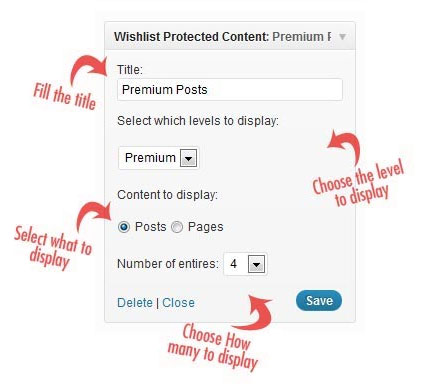
See screenshot of the widget’s front-end fro one of our websites:
Plugin #4:
Wishlist Quick Access (Worth $19)
Manage your membership website quickly and easily by adding a drop-down navigation to WordPress admin bar.
Yes! The menus change according to your membership site’s settings, for example: the membership levels.
Instead of wasting valuable time on learning were every function in Wishlist Member plugin is, with Wishlist Quick Access you will be able to navigate easily to any feature in just seconds!
Here is a screenshot of the plugin’s back-end:
Here is a screenshot of the plugin’s front-end:
Plugin #5:
Wishlist Error Page Booster (Worth $29)
Create dynamic and targeted error pages based on the protected content your potential clients are trying to access.
This means that each visitor will see different content inside the error page, which includes teasers related to the specific protected post / page they tried to access.
The content inside the error page changes dynamically by the plugin’s simple shortcodes that will be inserted inside the error page.
These are the available shortcodes:
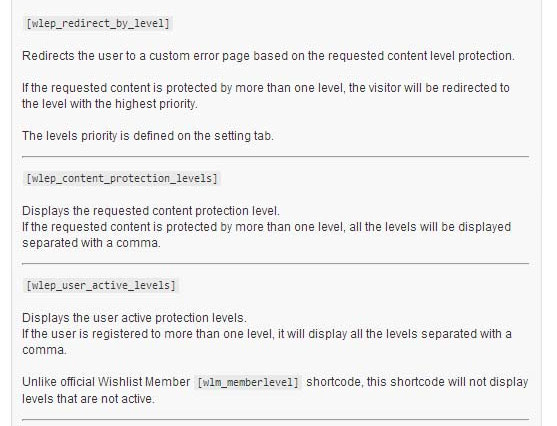
Plugin #6:
Wishlist Email Login (Worth $19)
Give members the option to login to the members area using their email address instead of their username.
Adding the email login option will make it easier for members to login to the site, consume the content and engage them faster.
Activating the email login option is simple, as you can see in the below screenshot:
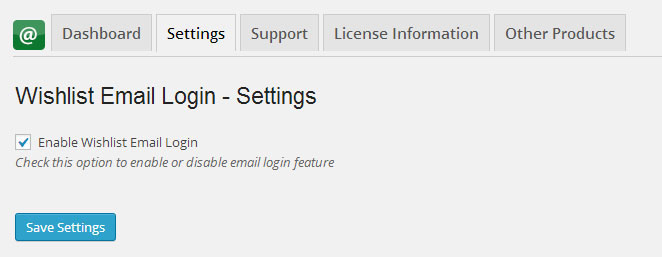
Plugin #7:
Wishlist Bundles (Worth $47)
Sell unlimited number of membership levels as bundles, engage your members and increase your revenues significantly.
The plugin enables you to attach multiple membership levels to a specific “virtual level” so every time a “virtual level” is sold, the members gets immediate access to all levels attached to that virtual level.
This way, you will be able to create special scenarios by combining multiple levels and selling them as bundles without losing the flexibility of selling each level individually.
Here is a screenshot of the plugin’s settings (click on the image to enlarge it):