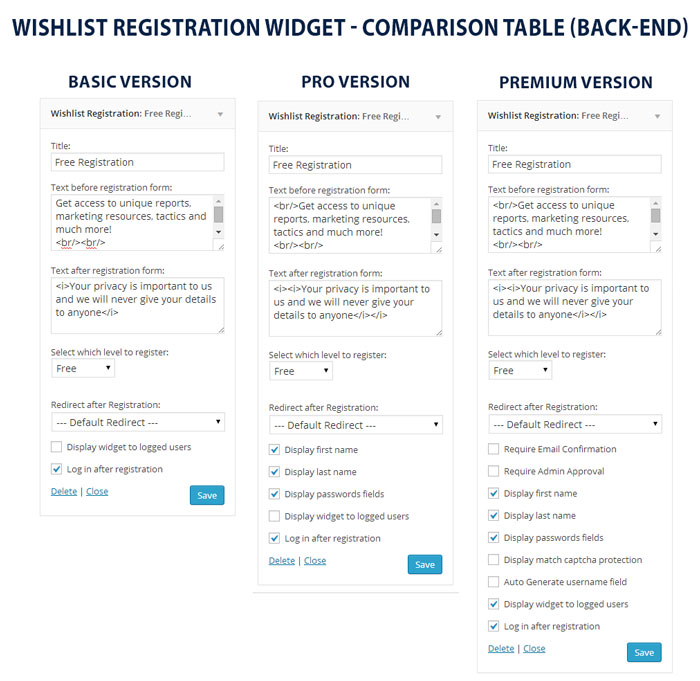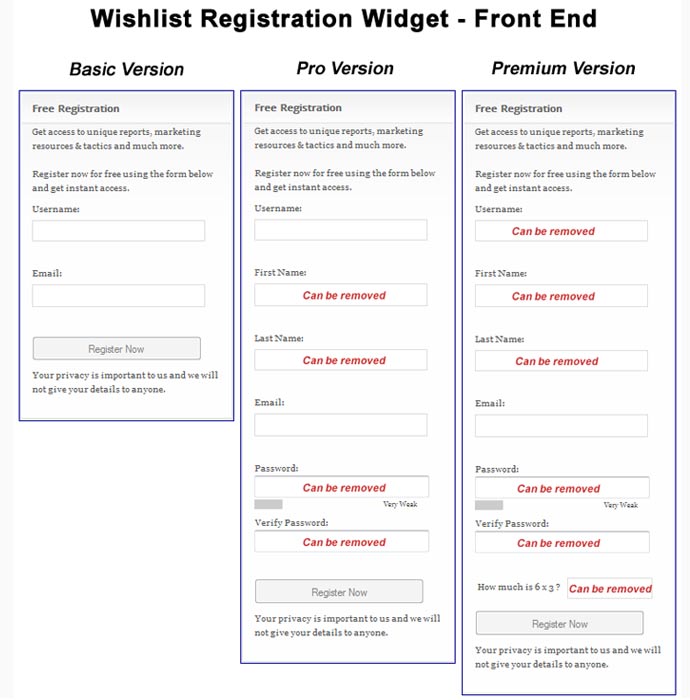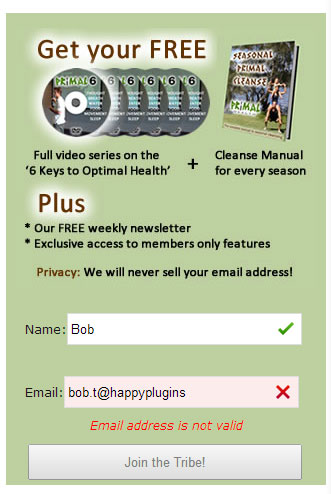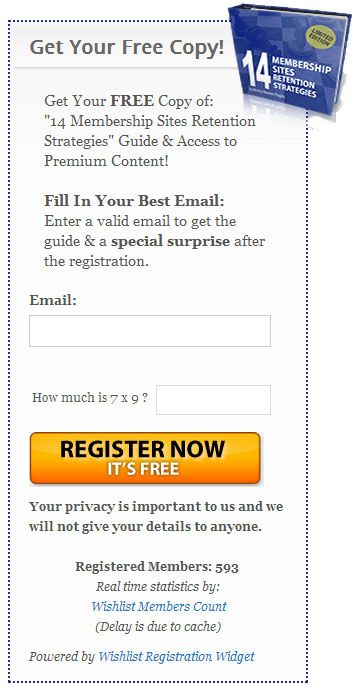[leadplayer_vid id=”52FB83F22FF49″]![]()
“This plugin is the best way to supercharge your membership signups. I was especially impressed by the developers prompt customer service!”
Stan Smith, Managing Director at: PushingSocial.com
Description
Wishlist Registration Widget adds a registration form to your Wishlist Member membership site and maximizes the registration rates to your free membership level.
Add a sidebar registration form to your Wishlist Member membership site, increase your registration form’s visibility and maximize your conversion rates!
Wishlist Registration Widget is available in 3 versions: Basic, Pro, Premium.
Wishlist Registration Widget’s Unique Features:
- Visible Location (Widget) – The registration form can be placed in any location according to your theme’s widgets: sidebar, header, footer etc. More exposure leads to more registrations.
- Add the Registration Form in Posts & Pages – You can add the registration form in any post or page you like using a simple shortcode (Available in the Premium version only)
- Real Time Validation – When users type in the details, they are notified in real-time if any of them is taken or not valid. This makes the registration process faster and smoother.
- Minimum Number of Fields – You can have a 1 field only form (using the Premium version) or 2 fields only form (using the Basic/ Pro versions). The less fields your visitors need to fill-in, the better your registration rates will be.
- Ability to set an after registration page – Choose the relevant after registration page you want members will be redirected to when registering via Wishlist Registration Widget
- Login after registration option – Choose if you want members to be automatically logged-in after they complete the registration process via Wishlist Registration Widget
- Supports math captcha – Avoid SPAM registrations by adding a math captcha field to the registration form
- Easily add or remove fields according to your needs – Available fields: first name, last name, username, password, email and math captcha. You can easily create any variation of form you want by checking the relevant fields according to your needs
- Ability to Tweak the CSS – You can fully customize the look and feel of the form: from adjusting the number of fields displayed, adding a text before and after and tweaking the CSS.
Please Note: As CSS understanding is not specific to our plugin, but it is a complete subject of its own, customizing the CSS does require you to have basic CSS knowledge or have your designer customize it for you. You can view the basic design of the form in the Screenshots tab. - Easily Add or Remove Fields According to Your Needs – You can easily create any variation of form you want by dragging and dropping the registration form widget into the sidebar and checking the relevant options according to your needs.
- Improved CSS class for all for elements – Allows you more flexibility in designing your registration form.
- Email Login – Customer can now login using their email address
- Fully supports Wishlist Member 2.7, 2.8 and 2.9
Wishlist Registration widget comes in 3 different versions: Basic, Pro, Premium. Get the full versions comparison in the “Versions Comparison” tab.
View the complete documentation of Wishlist Registration Widget
Get Our Wishlist Registration Powerpack at 15% Discount!
The Wishlist Registration Powerpack includes our top 3 registration plugins that will make your registration rates SKY ROCKET!
Click on each plugin to get all the information about it including a short demo video:
- Wishlist Greeting Registration (Worth $67)
- Wishlist 1-Click Registration (Worth $47)
- Wishlist Registration Widget (Premium Version) (Worth $57)
Check out Wishlist Registration Powerpack
Video Tutorials
In this tab you will find short videos, each allows you to accomplish different actions to empower your membership site using Wishlist Registration Widget plugin:
Quick Overview of Wishlist Registration Widget (for all versions):
[leadplayer_vid id=”546E593B91D2A”]How to Add an Attractive Registration Form on the Sidebar
[leadplayer_vid id=”55B8D31B5787C”]Versions Comparison
Important Update: The Premium version also allows adding the registration form inside posts and pages. Get more information in the ScreenShots tab.

ScreenShots
Full Versions Comparison – Back-end:
In this screenshot you can see how Wishlist Registration Widget looks link in the back-end:
Full Versions Comparison – Front-end:
In this screenshot you can see how Wishlist Registration Widget looks link in the front-end (basic design without any CSS customization):
Adding Wishlist Registration Widget Premium Version in Posts and Pages:
In the premium version you will find a new sidebar called: “WL Registration Widget (Sidebar)”.
This is a virtual sidebar, meaning, the registration form will actually not appear in your site’s sidebar, but it exists only for the purpose of defining the settings for the registration form that will appear inside posts and page as seen in the screenshot below:
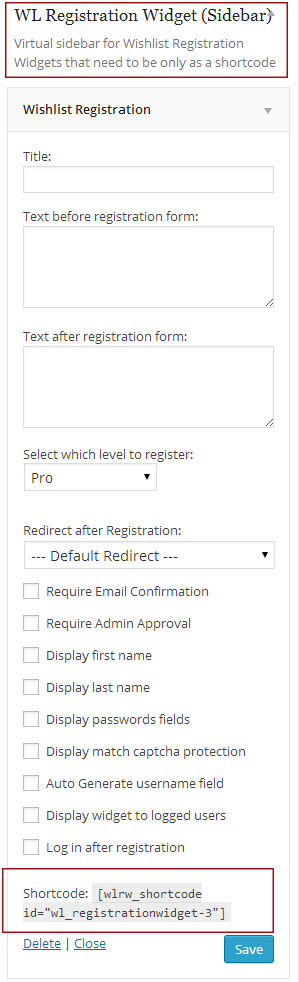
Examples of Wishlist Registration Widget Form with CSS Tweaks and Customization:
You can tweak the CSS code and create a stylized registration form, these are 2 examples.
In the first example you can see how the real-time validation works:
The second one is another example of how you can use it:
View the complete documentation of Wishlist Registration Widget
FAQs
Can I use Wishlist Registration Widget for paid membership?
No, however, you can use Wishlist Registration Widget to register members to a free membership to deliver them with high quality content and convert them into paying members in the future.
How can Wishlist Registration Widget help increase my revenues?
Wishlist Registration Widget’s registration form is extremely converting due to its very customizable abilities. You create as many different forms as you like and split test them to see what best works for your audience. You can split test everything, from the number of fields, text, title, colors and more.
Can I add the registration form inside posts and pages?
Yes, Wishlist Registration Widget can be inserted inside posts or pages when is combined with another plugin called “Widgets on Pages”.
What username is generated in the Premium version when checking the “auto-generated username”?
The auto-generated username is the prefix of the email, for example: If the email is josh80@yahoo.com then the user name is josh80
Can a user update their first and last name later on (if using the First and Last Name fields)?
Yes, if you choose the form to include first name and last name – then they are automatically added to the user profile and these details can be edited later on.
If these fields do not exist in the form, then the user can enter his profile within WordPress and fill-in these details manually.
How can free members help my revenues?
Free membership is an excellent way to increase revenues from the back-end. When visitors register to your free membership you have a great opportunity to engage them, build their trust and turn them into buying customers.
What is the difference between Wishlist Registration Widget and Wishlist’s registration form?
Wishlist Registration Widget has 3 unique features: Sidebar widget which makes the form visible from any location on the site , ability to have a one-field form and real-time validation that saves a decent amount of time filling-in the form.
Can I use Wishlist Registration Widget inside posts and pages?
Yes, in the Premium version this option is built-in and can be done using a simple shortcode. You can see how it works in the ScreenShots tab.
In the Basic and Pro versions you can do so by using a simple plugin called Widgets on Pages. It’s a very lite plugin that enables you to put any widget inside content.
Can Wishlist Registration Widget work with every membership plugin?
No, Wishlist Registration Widget is a Wishlist Member dedicated plugin.
Can I upgrade to another version later on?
Yes, you will be able to upgrade the version of the plugin through your account at HappyPlugins as explained in the article: How to Upgrade Your License
Can I use Shortcodes inside the widget?
Yes, we have recently improved the plugin to support shortcodes.
View the complete documentation of Wishlist Registration Widget
Plugins Suite (30% off)
Get the Wishlist Member Uber Plugins Suit at 30% Discount!
Interested in Wishlist Registration Widget (Premium Version)?
Save up to $182 by purchasing the Uber Plugins Suite!
The UBER Plugins Suit includes our top 5 Wishlist Member dedicated plugins that will boost your membership site with powerful features and boost your revenues, including:
- Wishlist Registration Widget (Premium Version)
- Wishlist Auto Protect Pro
- Wishlist 1-Click Registration
- Wishlist Drip Dynamic Shortcodes
- Wishlist First Login Redirection
Choose Your License:
“Hi Bob,I would like to thank you for your great plugin “wishlist registration widget”. Since I installed it I get much more subscribers to my site. Instead of filling many fields with the default registration of wishlist member plugin, they fill one or two fields only, and they get their login details to their email. My site flow is so convenient now, since my visitors subscribe easily only once.A visitor registers with your registration widget and then automatically subscribed to my mail list in GetResponse (using the autoresponder integration in wishlist member). Thanks Bob for your great service and excellent support, Ido”
Ido Ronen, Owner of Piano-By-Numbers.com