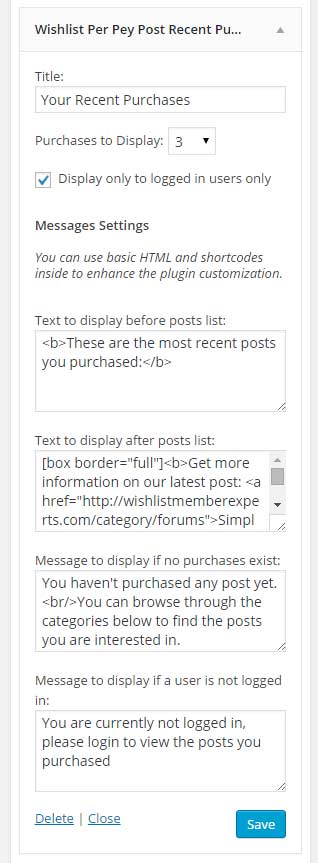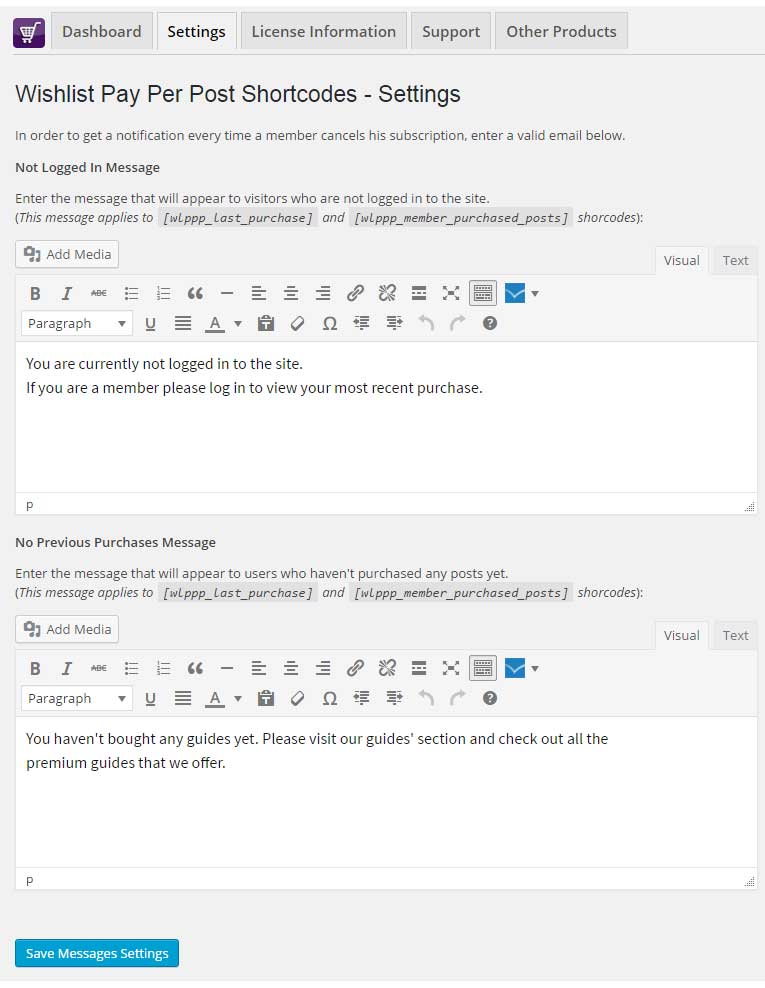“Whether painting on an iPad or a canvas, our Art Study Online students stay focused thanks to Wishlist Pay Per Post Shortcodes. It delivers key functionality and keeps our site interface tidy. We couldn’t teach without it!”
“Whether painting on an iPad or a canvas, our Art Study Online students stay focused thanks to Wishlist Pay Per Post Shortcodes. It delivers key functionality and keeps our site interface tidy. We couldn’t teach without it!”
Peter Spence, Founder & Tutor of ArtStudyOnline.com
Wishlist Pay Per Post Shortcodes plugin works seamlessly with Wishlist Member and allows you to create the perfect flow for your pay-per-post membership site. You can easily manage your paid posts using shortcodes and a sidebar widget, and even display different messages according to each user’s status. All you need to do is add the plugin’s shortcodes inside posts and pages and you’ll have a pay-per-post membership site up and ready to go. These shortcodes allows you to display certain content to specific users only, including: These are the available shortcodes: The sidebar widget allows you to display a list of the user’s most recent purchased posts in the sidebar. This powerful widget will help increase the engagement to your site and generate you more sales. The sidebar widget includes the following options: Here is a screenshot of the sidebar widget: Using the plugin you can also display different messages that will change dynamically according to the user’s status: The correct message will be automatically displayed by the shortcodes. In the Settings tab you can easily customize the messages to your needs as you can see in the below screenshot: When finishing the purchasing process you get: 1. Wishlist Pay Per Post Shortcodes plugin (zip file) 2. Manual (PDF file) Yes, it works with both free and paid pay-per-post No, Wishlist Pay Per Post is a Wishlist Member dedicated plugin. When we first started using Wishlist’s feature, we discovered that it is missing some very important settings, which led us to develop a new plugin in order to use it as we want. Wishlist Pay Per Post Shortcodes does 4 crucial actions that Wishlist Member doesn’t allow:Description
The Shortcodes
The Sidebar Widget
The Messages
Files
FAQs
Does the plugin work with free pay-per-post registrations?
Can I integrate the plugin with every membership site software?
Why the plugin is necessary for creating a pay-per-post site?
Requirements