[leadplayer_vid id=”53FC181F7F82B”]
Wishlist Protected Content Widget displays a “teaser” widget in your website’s sidebar with posts/ pages from any membership level you choose. When visitors click on the posts to see the content, they are redirected to an error page. In the error page you can sell them your membership and increase the registrations to your membership site significantly. Step #1: Activate the plugin using the license key you received in your purchase receipt Step #2: Go to the widgets area and add the “Wishlist Protected Content” widget in your desired sidebar location Step #3: Determine the widget’s settings (title, membership level, posts/ pages, no. of entries) Step #4: Hit Save! That’s it! Everyone will now be able to see the titles of your latest protected posts/ pages How can Wishlist Protected Content Widget increase your revenues? 1. Increase registrations to your membership site Displaying a teaser of your protected content in your membership site’s sidebar will make it more visible and will increase the awareness of the type of protected content you are offering. In conclusion: visibility leads to more exposure which leads to more sales! 2. Increase your retention rates Members who do have permission to access the protected content will be transferred to view the complete content. Using the plugin will expose them to more of your content, increase their engagement to your site, keep your members happy and increase your retention rates. This is only and example of how the widget looks like in one of our membership sites. You can customize the look and feel of the widget using simple CSS changes. When finishing the purchasing process you get: 1. Wishlist Protected Content Widget plugin files according to the license you purchase 2. Complete manual for Wishlist Protected Content Widget Displaying a teaser of your protected content in your membership site’s sidebar will make it more visible and expose your protected content to more people. In conclusion: visibility leads to more exposure which leads to more sales! Absolutely! Members who have permission to access the protected content that appears in the sidebar widget will be transferred to view the complete content. Using the plugin you will be able to expose your existing members to more of your content, increase their engagement to your site and keep them coming back to your site over and over again. Happy members = higher retention rates! There is no option to select multiple levels in the same widget, however, you can add as many widgets as you want to the sidebar and select a different level each time. Yes, you can tweak the CSS and change it as you like. As far as we know, the plugin does not conflict with any other plugin. Wishlist Protected Content Widget keeps a very strict code method so the chances that it’s causing any problem are very low. If you have any problems or conflicts, please try to disable the plugin and see if the problem still exists. If it does, please contact our support helpdesk. To display Wishlist Protected Content Widget in your membership site’s sidebar go to: No, Wishlist Protected Content Widget is a Wishlist Member dedicated plugin.Description
Steps to Adding Wishlist Protected Content Widget:
ScreenShots
The Widget’s Back End Settings:
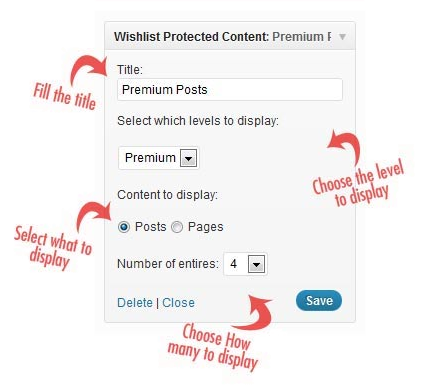
The Widget in the Front-End:
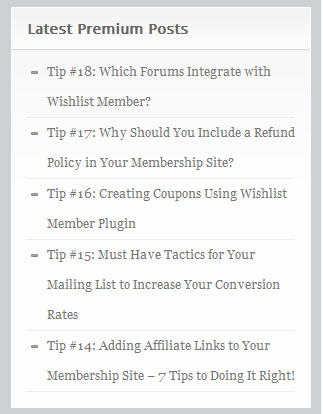
Files
FAQs
How can the plugin increase my registrations?
Can the plugin help increase my retention rates in any way?
Can I select multiple levels?
Can I customize the plugin’s look and feel?
Does the plugin have any conflicts with other plugins?
How do I use the plugin?
Appearance >> Widgets and drag the widget to the location you want.Does the plugin integrate with every membership site platform?
Requirements


